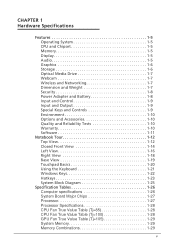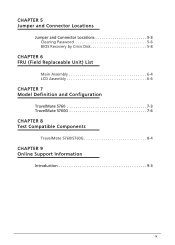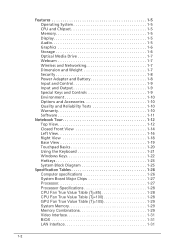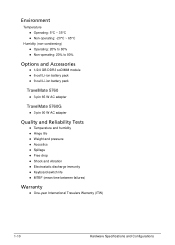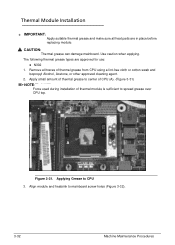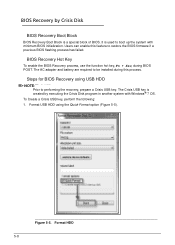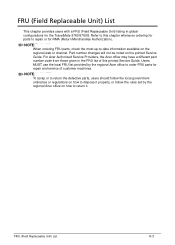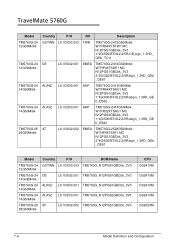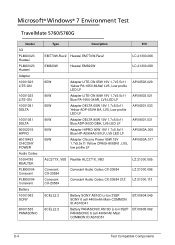Acer TravelMate 5760 Support Question
Find answers below for this question about Acer TravelMate 5760.Need a Acer TravelMate 5760 manual? We have 1 online manual for this item!
Question posted by akbarmohammad63 on August 10th, 2012
Re Installing Genuine Windows.
Current Answers
Answer #1: Posted by LightofEarendil on August 11th, 2012 12:08 AM
There are two options to use windows 64 bit now:
1. Create a new partition or use an already existing partition in your hard drive, install windows 64 bit there. If you haven't partitioned, you can right click on computer on start menu, click manage, disk management will let you shrink an existing partition and you can create free space for a partition that way.
2. Format everything, and start from scratch.
Most of Microsoft's keys are meant to work with both editions of windows, so you don't need seperate copies.
Cheers
Related Acer TravelMate 5760 Manual Pages
Similar Questions
How do I boot from USB flash drive to install new windows. USB does not show in the boot order
my Acer E1-531 laptops os is linux.how i instal windows 7 Ultimet os in my laptop?when start my lapt...