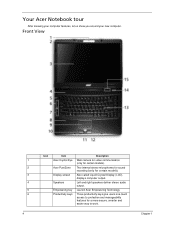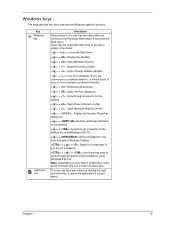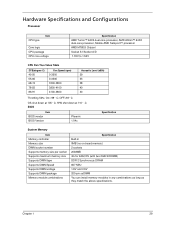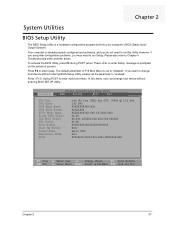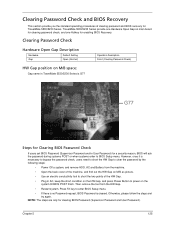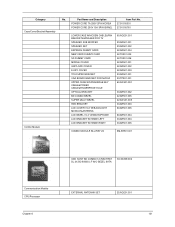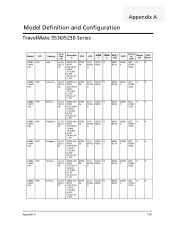Acer TravelMate 5530 Support Question
Find answers below for this question about Acer TravelMate 5530.Need a Acer TravelMate 5530 manual? We have 1 online manual for this item!
Question posted by thiskid101 on August 7th, 2012
Built-in Microphone
I accidentally disabled my built-in microphone. How to I bring it back on?
Current Answers
Answer #1: Posted by LightofEarendil on August 8th, 2012 11:17 AM
Open start menu, select control panel, and then go to Hardware and Sound. In there, select manage audio devices option, that will open up a window, select the recording tab, there you can see the microphone. Right click on that and just select Enable. If you have just muted it, select properties, and then go to levels tab, there you can find volume options.
Cheers.
Cheers.
Related Acer TravelMate 5530 Manual Pages
Similar Questions
Can't Start Up
When I start up on my travelmate there is some flickering and a blue function key on that I haven't ...
When I start up on my travelmate there is some flickering and a blue function key on that I haven't ...
(Posted by lodon14 9 years ago)
Usb Port Not Working
Good day! i have a laptop travelmate x483. The usb port is not working. Please advise. thanks!
Good day! i have a laptop travelmate x483. The usb port is not working. Please advise. thanks!
(Posted by bidaangeline 9 years ago)
How Do I Disassemble An Acer Travelmate 5530 Laptop
(Posted by pulgacm 9 years ago)
Cannot Detect Other Bluetooth Device
my laptop travelmate x483 cannot detect other bluetooth device. what shall i do?
my laptop travelmate x483 cannot detect other bluetooth device. what shall i do?
(Posted by bidaangeline 10 years ago)
Acer Travelmate 5530
When I power up my laptop it requires my password but my keyboard or mouse pad will not work to allo...
When I power up my laptop it requires my password but my keyboard or mouse pad will not work to allo...
(Posted by mistybritton 11 years ago)