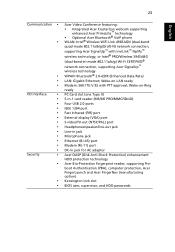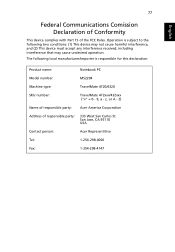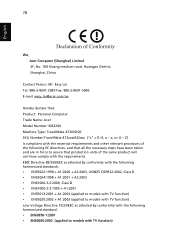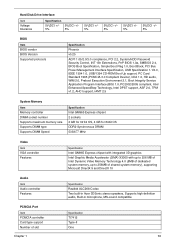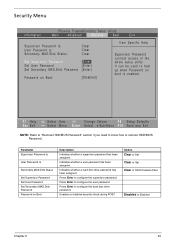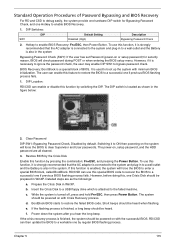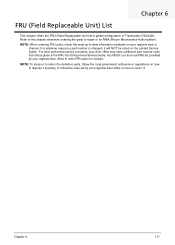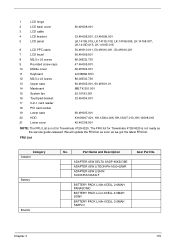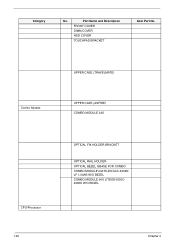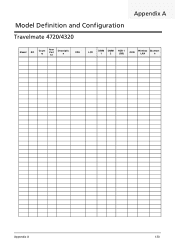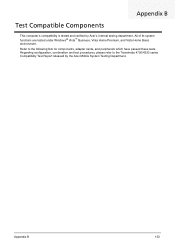Acer TravelMate 4320 Support Question
Find answers below for this question about Acer TravelMate 4320.Need a Acer TravelMate 4320 manual? We have 2 online manuals for this item!
Current Answers
Related Acer TravelMate 4320 Manual Pages
Similar Questions
How To Pass The Hdd Password To The Bios Password And Reboot Laptop
hae,my laptop haqd drive crashed so i had to purchase another hard drive,after doing so,every time i...
hae,my laptop haqd drive crashed so i had to purchase another hard drive,after doing so,every time i...
(Posted by danchezgaucho 10 years ago)
Unlock Hdd Password On Acer Aspire 4749z
PLEASE HELP ME TO FIND THE HDD PASSWORD FOR ACER ASPIRE 4749Z LAPTOP. SYSTEM DISABLE NUMBER IS :
PLEASE HELP ME TO FIND THE HDD PASSWORD FOR ACER ASPIRE 4749Z LAPTOP. SYSTEM DISABLE NUMBER IS :
(Posted by salesccg 11 years ago)
Acer Aspire 5733z Laptop Hdd Password
The manual states to clear HDD password, you have to run an exe file on compatible device. I have tr...
The manual states to clear HDD password, you have to run an exe file on compatible device. I have tr...
(Posted by shymel0404 11 years ago)
How Can I Connect An External Monitor To My Travelmate 4320 Laptop?
When I connected the monitor to my laptop, the monitor showed that it is not receiving any data from...
When I connected the monitor to my laptop, the monitor showed that it is not receiving any data from...
(Posted by lalaptorres 12 years ago)