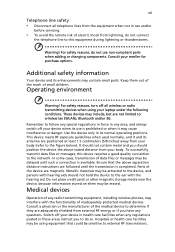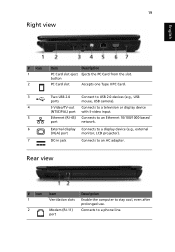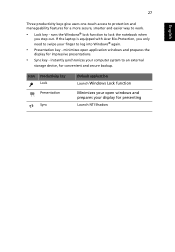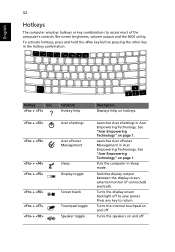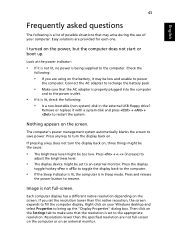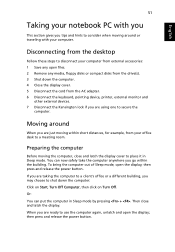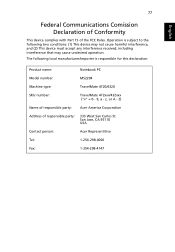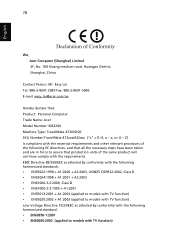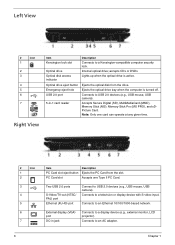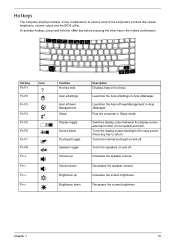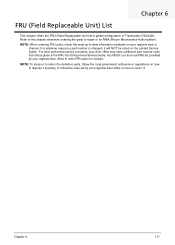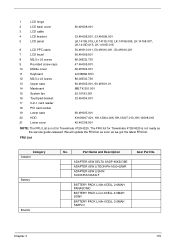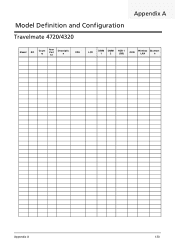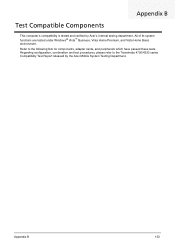Acer TravelMate 4320 Support Question
Find answers below for this question about Acer TravelMate 4320.Need a Acer TravelMate 4320 manual? We have 2 online manuals for this item!
Question posted by lalaptorres on July 22nd, 2011
How Can I Connect An External Monitor To My Travelmate 4320 Laptop?
When I connected the monitor to my laptop, the monitor showed that it is not receiving any data from my laptop (No Signal). Until now, I can't get the reason why it is still like that. But, when Widnows XP is loading, it is the only thing that my monitor shows. But the rest when it is done loading, the desktop is not yet being showed.
Current Answers
Answer #1: Posted by ehjohnson7 on July 22nd, 2011 11:48 PM
Acer ePresentation Management lets you project your computer's display to an external display device or projector using the hotkey: + . If auto-detection hardware is implemented in the system and the external display supports it, your system display will be automatically switched out when an external display is connected to the system. For projectors and external devices that are not auto-detected, launch Acer ePresentation Management to choose an appropriate display setting.
Related Acer TravelMate 4320 Manual Pages
Similar Questions
Acer Travelmate 4060 How To Connect External Monitor My Screen Damaged
(Posted by eggmar 9 years ago)
How To Turn Off Laptop Screen While Using External Monitor
Dear, How do I turn off my laptop's screen while I keep working via an external monitor? The laptop ...
Dear, How do I turn off my laptop's screen while I keep working via an external monitor? The laptop ...
(Posted by pepijnkeereman 10 years ago)
Connecting An External Monitor
is it possible to connect an external monitor to the laptop?
is it possible to connect an external monitor to the laptop?
(Posted by heyrenay 11 years ago)
How To Activate External Monitor
Of Travelmate 6231
how to activate external monitorof travelmate 6231
how to activate external monitorof travelmate 6231
(Posted by stasia0209 12 years ago)
Sometime No Display Lcd But The System Is Ok With External Monitor.what Can I Do
I have Acer 4750G notebook The problem is no display LCD. But sometime can work. System is ok w...
I have Acer 4750G notebook The problem is no display LCD. But sometime can work. System is ok w...
(Posted by aghtay1978 12 years ago)