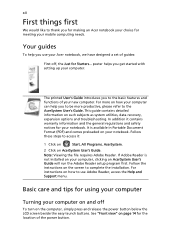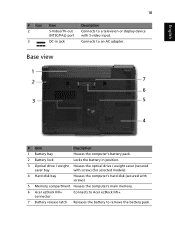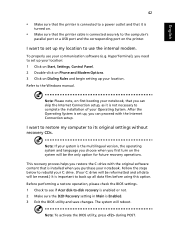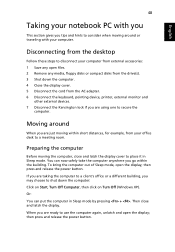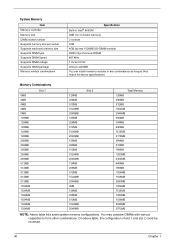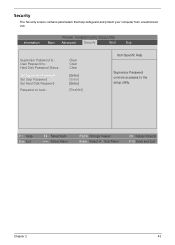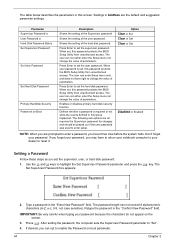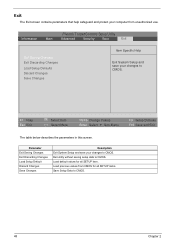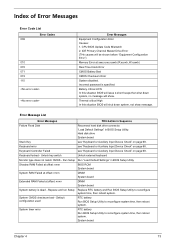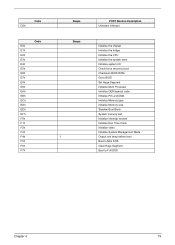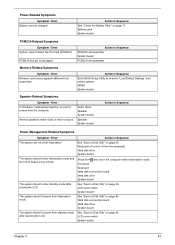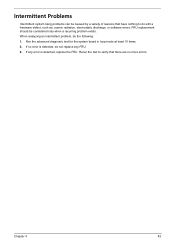Acer TravelMate 6291 Support and Manuals
Get Help and Manuals for this Acer Computers item

View All Support Options Below
Free Acer TravelMate 6291 manuals!
Problems with Acer TravelMate 6291?
Ask a Question
Free Acer TravelMate 6291 manuals!
Problems with Acer TravelMate 6291?
Ask a Question
Most Recent Acer TravelMate 6291 Questions
My Acer Travelmate6291 Crash Its Hdd? I Want To Boot It W/out The Hdd,how To Do
(Posted by charliecampos386 8 years ago)
All Drivers Are Okay But There Is No Sound. How To Repair Sound?
(Posted by tanotasima 11 years ago)
Pc Connect To Tv
I want to connect my pc to TV and i dont know what to do
I want to connect my pc to TV and i dont know what to do
(Posted by moroczilona 11 years ago)
Can Acer Travelmate 6291 Support 750 Gigabyte Hardrive
i want to buy a new hard drive for my acer travelmate 6291, can it support to 750 GB
i want to buy a new hard drive for my acer travelmate 6291, can it support to 750 GB
(Posted by javibla 11 years ago)
How To Activate External Monitor
Of Travelmate 6231
how to activate external monitorof travelmate 6231
how to activate external monitorof travelmate 6231
(Posted by stasia0209 12 years ago)
Popular Acer TravelMate 6291 Manual Pages
Acer TravelMate 6291 Reviews
We have not received any reviews for Acer yet.