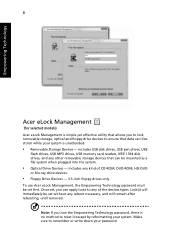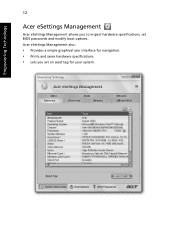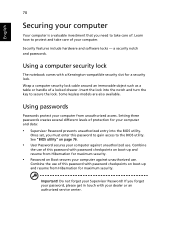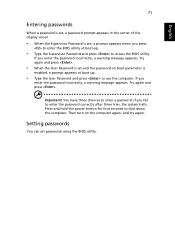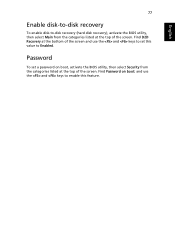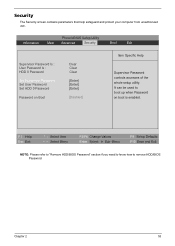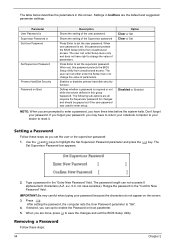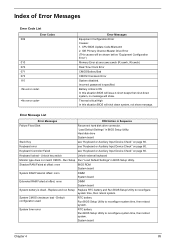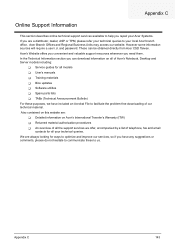Acer TravelMate 3260 Support Question
Find answers below for this question about Acer TravelMate 3260.Need a Acer TravelMate 3260 manual? We have 5 online manuals for this item!
Question posted by danchezgaucho on May 14th, 2013
How To Pass The Hdd Password To The Bios Password And Reboot Laptop
hae,my laptop haqd drive crashed so i had to purchase another hard drive,after doing so,every time i switch on thetlaptop it asks for a hdd password.i dnt know the password andti would like to reach the bios menu so that i can install windows7 on the laptop,please help
Current Answers
Answer #1: Posted by TommyKervz on May 14th, 2013 12:46 PM
Greetings - Recovering or resettint and HDD password is next to impossibility I must say (If the password is stored on the hard drive) - However if it is a password held by the bios, then it can be resetted by the removal of the bios battery (while the power adapter and the bigger battery are disconnected) and pressing the power button for a minute and then leaving the laptop alone for an hour and then replacing the bios battery and all other and turning it on. You will need to try a different hard drive to be sure if the password is on the hard drive or on the bios chip. Hope this helps
Related Acer TravelMate 3260 Manual Pages
Similar Questions
How Do I Get My Bios Password In The Start Menu Of Acer 5733
(Posted by tcuaGai 9 years ago)
Hi I Have A Acer Aspire 725 Netbook And Cant Get Into Bios Menu
hello im havin some troubles after my 5yr old nephew got a hold of my netbook and some how put a pas...
hello im havin some troubles after my 5yr old nephew got a hold of my netbook and some how put a pas...
(Posted by mrblue4201 10 years ago)
My Acer Aspire One 725 Womt Boot Needs Password To Get To Bios Menu
hi my netbook wont boot an when i press f2 to go configure a usb boot i cant due to it asking for a ...
hi my netbook wont boot an when i press f2 to go configure a usb boot i cant due to it asking for a ...
(Posted by kgavrailoff 10 years ago)
Web Cam Is Not Working
My web cam is not working after installing win 7 OS. plz help out
My web cam is not working after installing win 7 OS. plz help out
(Posted by grgpurna 11 years ago)
Restore 3260 To Factory Settings
I need to restore laptop to factory settings. I have NO disk
I need to restore laptop to factory settings. I have NO disk
(Posted by Anonymous-53788 12 years ago)