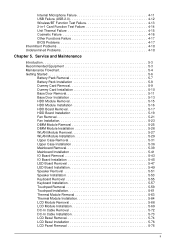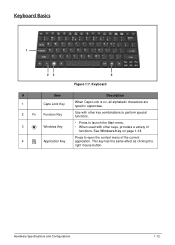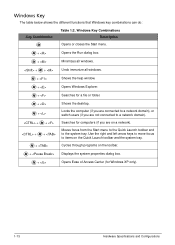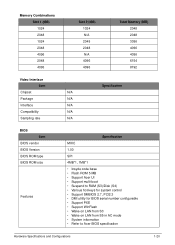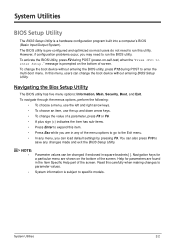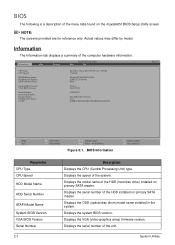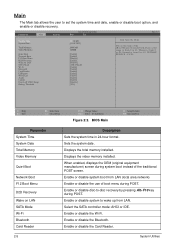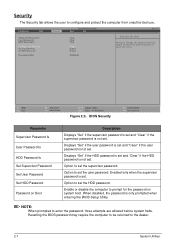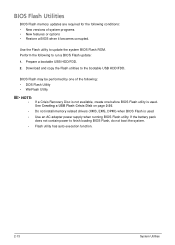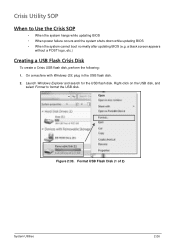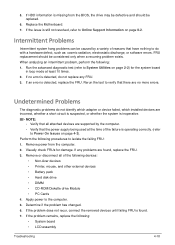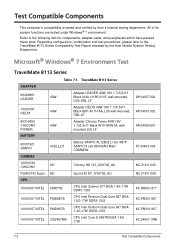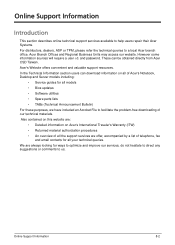Acer Aspire V5-171 Support Question
Find answers below for this question about Acer Aspire V5-171.Need a Acer Aspire V5-171 manual? We have 1 online manual for this item!
Question posted by mrblue4201 on November 30th, 2013
Hi I Have A Acer Aspire 725 Netbook And Cant Get Into Bios Menu
hello im havin some troubles after my 5yr old nephew got a hold of my netbook and some how put a password on my bios menu aswell it says i need the recovery tools disc but my netbook came with windows 8 already installed can someone help me to access bios menu so i can boot from usb with my previous backup
Current Answers
Related Acer Aspire V5-171 Manual Pages
Similar Questions
Acer Aspire 4755g Does Not Work On Window 10
Acer Aspire 4755G Does Not Work On Window 10
Acer Aspire 4755G Does Not Work On Window 10
(Posted by yho007 1 year ago)
Wifi Installation In Acer Aspire 4320z Laptop
wifi installation in acer aspire 4320z laptop
wifi installation in acer aspire 4320z laptop
(Posted by bharatshah 6 years ago)
Bonjour,Mon Acer Aspire 7741zg-p614g32mn Ne Démarre Plus, L'écran Reste
(Posted by hector67241 10 years ago)
How Much Would A Acer Aspire Laptop Be Worth If Manufactured In 2006?
(Posted by dkerce 11 years ago)
Acer Aspire V5 Not Turning On
my acer aspire v5 is showing blue power light on on button but won't start up - just shows a blank s...
my acer aspire v5 is showing blue power light on on button but won't start up - just shows a blank s...
(Posted by millskeeney 11 years ago)