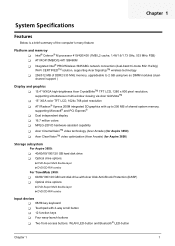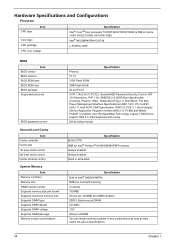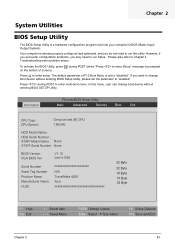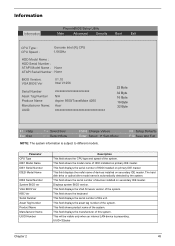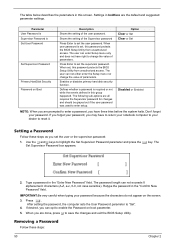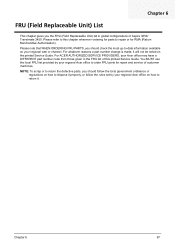Acer TravelMate 2450 Support Question
Find answers below for this question about Acer TravelMate 2450.Need a Acer TravelMate 2450 manual? We have 5 online manuals for this item!
Question posted by j4787 on October 11th, 2011
Bios Password.
how do you reset the bios if the Hdd password is forgotten?
Current Answers
Related Acer TravelMate 2450 Manual Pages
Similar Questions
Acer Laptop Won't Allow Me To Enter Hdd Password. How Do I Solve This Problem
how do I solve this problem?
how do I solve this problem?
(Posted by ewartsamuels 6 years ago)
Where Do I Reset The Hdd Password On Acer Aspire 5740-6025 Laptop
(Posted by keyran 9 years ago)
Why Does A Acer Aspire Laptop 3680 2249 How To Reset Bios
(Posted by sjpllsama 10 years ago)
How To Remove Bios Hdd Password Acer Laptop Model 5732z?
pease provide me solution
pease provide me solution
(Posted by bubaipaul 11 years ago)
Can You Use Computer Without Battery Just Power Supply 2450 Series
(Posted by twhittl 12 years ago)