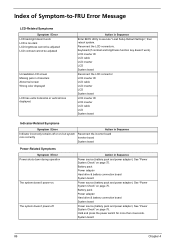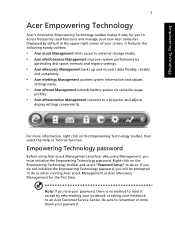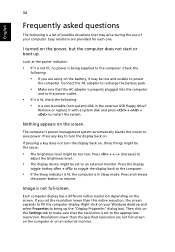Acer TravelMate 2450 Support Question
Find answers below for this question about Acer TravelMate 2450.Need a Acer TravelMate 2450 manual? We have 5 online manuals for this item!
Question posted by twhittl on November 7th, 2011
Can You Use Computer Without Battery Just Power Supply 2450 Series
The person who posted this question about this Acer product did not include a detailed explanation. Please use the "Request More Information" button to the right if more details would help you to answer this question.
Current Answers
Related Acer TravelMate 2450 Manual Pages
Similar Questions
Pc Won't Charge, How To Tell If It Is The Power Supply, Battery Or Motherboard
(Posted by jdolanjr55 10 years ago)
Dc Power Supply
i tested the dc port on the laptop and it had a short so i changed it but no power from the charger ...
i tested the dc port on the laptop and it had a short so i changed it but no power from the charger ...
(Posted by andrewllewop 11 years ago)
Battery Problem Of Aspire 5580 Series Model No. Zr1
Dear sir, good day. I feel some problem. I want to know that to you my aspire 5580 series model no....
Dear sir, good day. I feel some problem. I want to know that to you my aspire 5580 series model no....
(Posted by sunnyrazz228 11 years ago)
Bios Password.
how do you reset the bios if the Hdd password is forgotten?
how do you reset the bios if the Hdd password is forgotten?
(Posted by j4787 12 years ago)