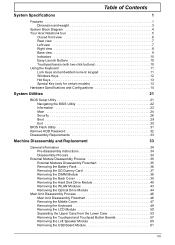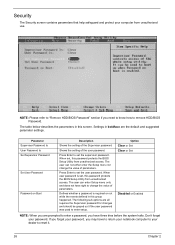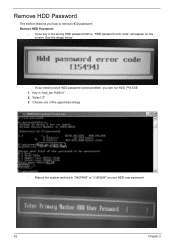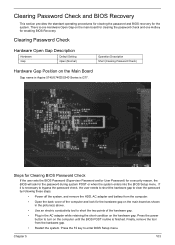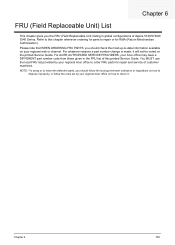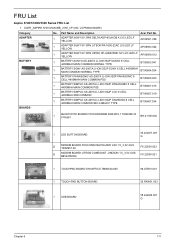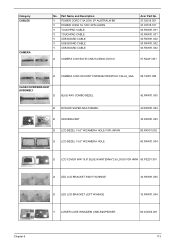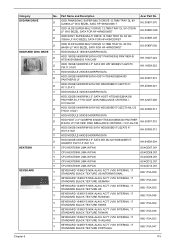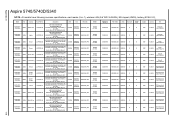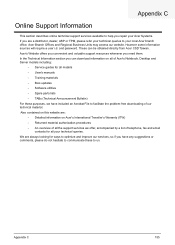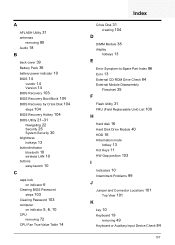Acer Aspire 5740 Support Question
Find answers below for this question about Acer Aspire 5740.Need a Acer Aspire 5740 manual? We have 2 online manuals for this item!
Question posted by keyran on August 31st, 2014
Where Do I Reset The Hdd Password On Acer Aspire 5740-6025 Laptop
The person who posted this question about this Acer product did not include a detailed explanation. Please use the "Request More Information" button to the right if more details would help you to answer this question.
Current Answers
Answer #1: Posted by TechSupport101 on August 31st, 2014 5:02 AM
HDD password is not easy to remove - It is more cost effect to purchase a replacement HDD (Hard Drive).
Related Acer Aspire 5740 Manual Pages
Similar Questions
How To Change Keyboard On Acer Aspire 5740-6378 Laptop
(Posted by jufree45 9 years ago)
Where Do I Reset The Password On The Motherboard On An Acer Aspire 5740-6025
laptop
laptop
(Posted by daed 10 years ago)
Reset Bios Password Acer Aspire 4738z System Will Halt
(Posted by mastmix 10 years ago)