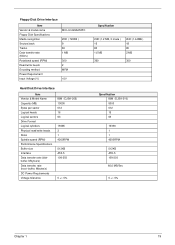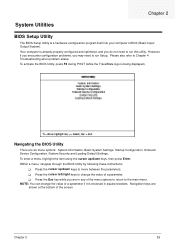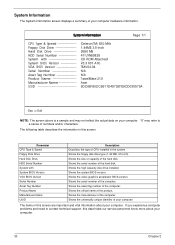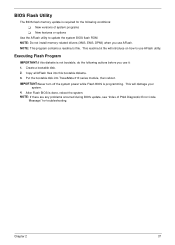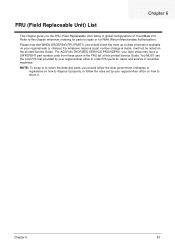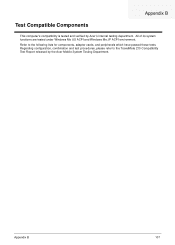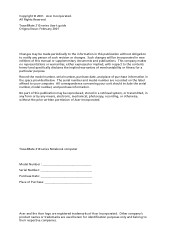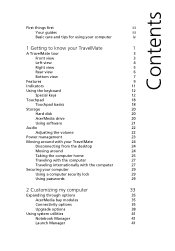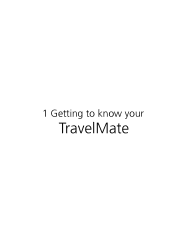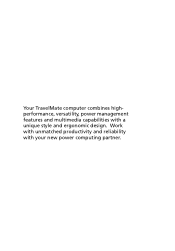Acer TravelMate 210 Support Question
Find answers below for this question about Acer TravelMate 210.Need a Acer TravelMate 210 manual? We have 5 online manuals for this item!
Question posted by dbrook301059 on August 12th, 2011
Lan Card Question
I have just been given an Acer Travelmate 2101 and need to connect to the internet via a lan port and wirelessly, can you advise me as to what i need to buy to allow me to do this.
Current Answers
Related Acer TravelMate 210 Manual Pages
Similar Questions
Network Lan Port Has Stopped Working
Rj45 lan port has stopped working, it doesn't show up in device manager and I can install drivers bu...
Rj45 lan port has stopped working, it doesn't show up in device manager and I can install drivers bu...
(Posted by peanuts4me 10 years ago)
Lan Port Not Found ?Could You Please Assist !
I have biught a new acer aspire v5531 , but i could not foud any Lan cable cable could you please as...
I have biught a new acer aspire v5531 , but i could not foud any Lan cable cable could you please as...
(Posted by bhawanapant09 11 years ago)
Help
Update all available drivers Clean up all items not being used Restore to factory settings Fix ...
Update all available drivers Clean up all items not being used Restore to factory settings Fix ...
(Posted by rdbannon 12 years ago)
I Want To Clean Up And Update My Acer Travelmate 220
Update all available drivers Clean up all items not being used Restore to factory settings Fix ...
Update all available drivers Clean up all items not being used Restore to factory settings Fix ...
(Posted by rdbannon 12 years ago)