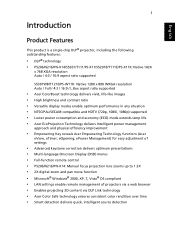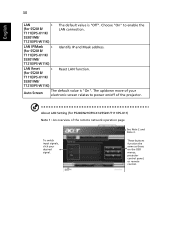Acer S5201 Support Question
Find answers below for this question about Acer S5201.Need a Acer S5201 manual? We have 2 online manuals for this item!
Question posted by manuellinda on January 3rd, 2012
Roadmate Screen
I have a Roadmate 1200. S/N 0733104176554. Screen is blank, tried many times. Does come on but blank/white screen. What now?
Current Answers
Related Acer S5201 Manual Pages
Similar Questions
Acer X1220h Screen Shown Verticle Line Bar
start projector not shown verticle line but after few seconds shown verticle line start on screen an...
start projector not shown verticle line but after few seconds shown verticle line start on screen an...
(Posted by kdpindia 7 years ago)
The Screened Image Have Lots Dots...what Was The Problem With Projector X1160
(Posted by sureshnairk1975 9 years ago)
C120 Led Projector Only Display A Cropped Portion Of The Screen. How To Fix?
(Posted by mikepullon 10 years ago)
Acer Projector X1161 And White Dots On Screen.
I see white dots on the projected image. I cleaned the lense. where can i send it to be fixed in the...
I see white dots on the projected image. I cleaned the lense. where can i send it to be fixed in the...
(Posted by gilloonski 11 years ago)
Lan Cable_will It Do Dual Screen?
Hi our Projector and PC are currently connected vai VGA cable a really long one.(purely so we can ha...
Hi our Projector and PC are currently connected vai VGA cable a really long one.(purely so we can ha...
(Posted by ubrian8 11 years ago)