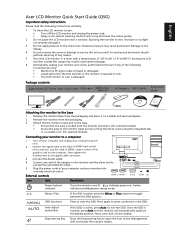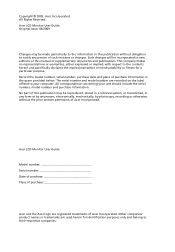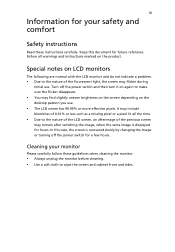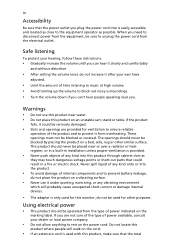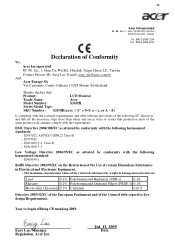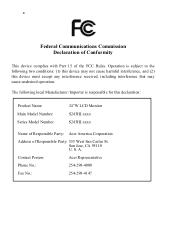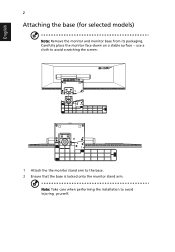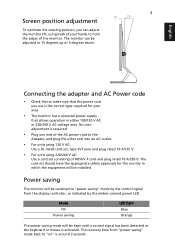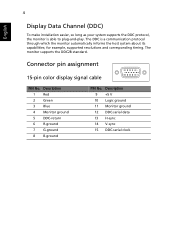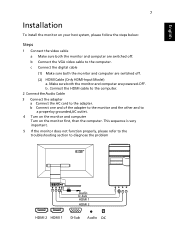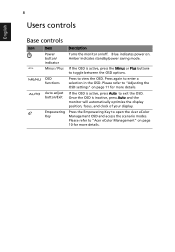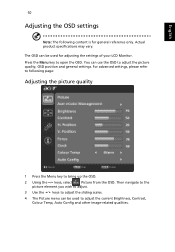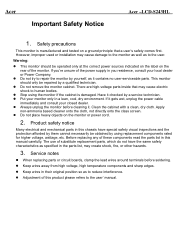Acer S243HL Support Question
Find answers below for this question about Acer S243HL - Bmii Widescreen Slim WLED Display.Need a Acer S243HL manual? We have 3 online manuals for this item!
Question posted by frplouin on August 3rd, 2012
How To Install With Cern Scientific Linux
The person who posted this question about this Acer product did not include a detailed explanation. Please use the "Request More Information" button to the right if more details would help you to answer this question.
Current Answers
Related Acer S243HL Manual Pages
Similar Questions
How To Install Window
How can I install windows 8 on Acer all in one DaA220hql
How can I install windows 8 on Acer all in one DaA220hql
(Posted by dataeasytechnology 2 years ago)
Installation Message: Out Of Range 91.okhz/85hz.
Just tried to install monitor. Started to boot up with Windows icon but stopped with blank screen wi...
Just tried to install monitor. Started to boot up with Windows icon but stopped with blank screen wi...
(Posted by writevision 7 years ago)
Instal Driver Vga
I can't instal vga driver on H520s with OS windows XP. that any one can help me.. please. thx
I can't instal vga driver on H520s with OS windows XP. that any one can help me.. please. thx
(Posted by samopakpahan 10 years ago)
Have Misplaced My Disk Do I Need It To Install My Monitor
(Posted by rousedouglas 11 years ago)