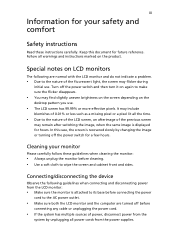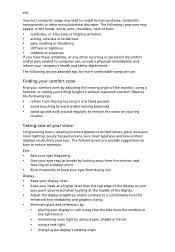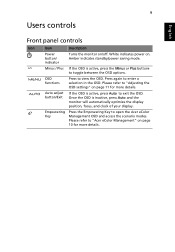Acer P244W Support Question
Find answers below for this question about Acer P244W.Need a Acer P244W manual? We have 2 online manuals for this item!
Question posted by writevision on October 21st, 2016
Installation Message: Out Of Range 91.okhz/85hz.
Just tried to install monitor. Started to boot up with Windows icon but stopped with blank screen with out of range message above. What do I do now???
Current Answers
Answer #1: Posted by techyagent on October 22nd, 2016 7:43 AM
You can check this video tutorial it will help you to solve this error
please check this link below
Thanks
Techygirl
Related Acer P244W Manual Pages
Similar Questions
Colors Are All 'wrong' On My Acer G196hql Monitor...
I recently noticed after rebooting my PC today that my Acer monitor is showing multiple hues/shades ...
I recently noticed after rebooting my PC today that my Acer monitor is showing multiple hues/shades ...
(Posted by ppaternacht 8 years ago)
I Have Acer V276hl Monitor Not Get It To Go Full Screen When I Conect To My Lapt
will not go full screen when connected to my laptop
will not go full screen when connected to my laptop
(Posted by Anonymous-121063 10 years ago)
Acer P244w Auto Config Please Wait
acer p244w auto config please wait causing the screen to flicker. How can i fix it?
acer p244w auto config please wait causing the screen to flicker. How can i fix it?
(Posted by exonb 11 years ago)
P244w Lcd Monitor Drvers
I had a coputer tha crashed and I need the drivers. Thanks Richard
I had a coputer tha crashed and I need the drivers. Thanks Richard
(Posted by fscranes 12 years ago)