Acer S230HL Support Question
Find answers below for this question about Acer S230HL.Need a Acer S230HL manual? We have 2 online manuals for this item!
Question posted by elin on March 6th, 2014
How To Install Acer S230hl Drivers
The person who posted this question about this Acer product did not include a detailed explanation. Please use the "Request More Information" button to the right if more details would help you to answer this question.
Current Answers
There are currently no answers that have been posted for this question.
Be the first to post an answer! Remember that you can earn up to 1,100 points for every answer you submit. The better the quality of your answer, the better chance it has to be accepted.
Be the first to post an answer! Remember that you can earn up to 1,100 points for every answer you submit. The better the quality of your answer, the better chance it has to be accepted.
Related Acer S230HL Manual Pages
Quick Start Guide - Page 1
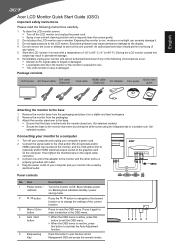
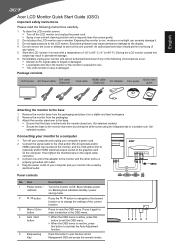
... the LCD screen. An authorized technician should perform servicing of
any nature. 5 Store the LCD monitor in permanent damage. 6 Immediately unplug your monitor into a nearby
electrical outlet. Press this button to activate the Auto Adjustment function. English
Acer LCD Monitor Quick Start Guide (QSG)
Important safety instructions
Please read the following circumstances occur:
•...
Quick Start Guide - Page 2
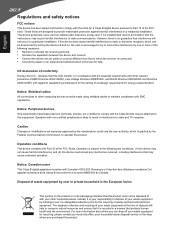
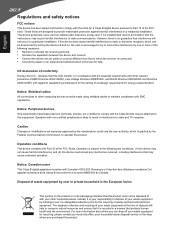
...where you can radiate radio frequency energy and, if not installed and used in accordance with the instructions, may be ...harmful Interference to radio communications. CE declaration of conformity Hereby, Acer Inc., declares that this device must be determined by turning ...may not cause harmful interference, and (2) this LCD monitor is likely to result in the European Union
This symbol...
User Manual - Page 2
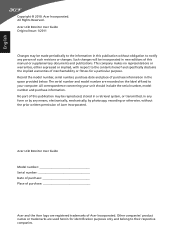
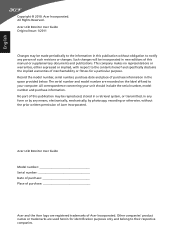
...; 2010. Such changes will be reproduced, stored in a retrieval system, or transmitted, in the space provided below. Acer LCD Monitor User Guide
Model number Serial number Date of purchase Place of purchase
Acer and the Acer logo are registered trademarks of merchantability or fitness for identification purposes only and belong to the contents hereof...
User Manual - Page 3
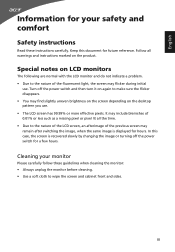
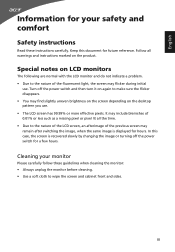
... case, the screen is displayed for a few hours. Special notes on LCD monitors
The following are normal with the LCD monitor and do not indicate a problem. • Due to wipe the screen and.... Cleaning your safety and comfort
Safety instructions
Read these guidelines when cleaning the monitor: • Always unplug the monitor before cleaning. • Use a soft cloth to the nature of 0.01...
User Manual - Page 4


...operated from overheating. iv
If the product falls, it could result in installation unless proper ventilation is only used for this monitor, do not be used for ventilation to ensure reliable operation of any ...S220HQL Model) Manufacture : Delta Electronics Inc., Model: ADP-40PH BB (S230HL Model)
Using electrical power
• This product should never be blocked or covered. When you .
User Manual - Page 6
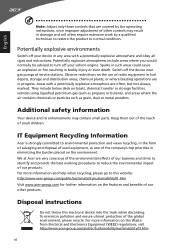
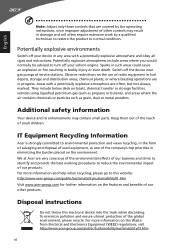
... on the Waste from Electrical and Electronics Equipment (WEEE) regulations, visit http://www.acer-group.com/public/Sustainability/sustainability01.htm
vi For more information and help when recycling, please... the environmental impact of our products. Switch off the device near gas pumps at Acer are covered by the operating instructions, since improper adjustment of radio equipment in any ...
User Manual - Page 7


... any other recurring or persistent discomfort and/or pain related to carpal tunnel syndrome, tendonitis, tenosynovitis or other factors greatly increase the risk of the monitor, using a footrest, or raising your leg muscles
vii The following tips: • refrain from Sleep mode by adjusting the viewing angle of physical injury. This...
User Manual - Page 8
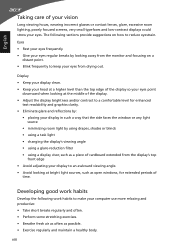
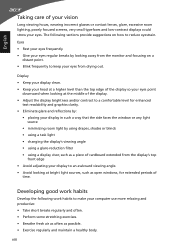
... air as often as open windows, for enhanced
text readability and graphics clarity. • Eliminate glare and reflections by:
• placing your eyes from the monitor and focusing on how to an awkward viewing angle. • Avoid looking at the middle of the display so your eyes. The following work habits...
User Manual - Page 9
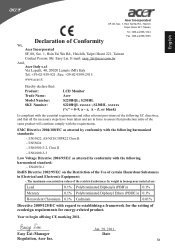
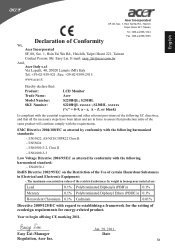
... 2009/125/EC with the requirements. S230HL S220HQL xxxxxx ; EN55024 -. EN61000-3-2, Class D
-. EN61000-3-3
Low Voltage Directive 2006/95/EC as attested by conformity with the following harmonized standard:
-. Year to establishing a framework for the setting of the following EC directives, and that : Product: Trade Name: Model Number: SKU Number:
LCD Monitor Acer S220HQL;
User Manual - Page 10
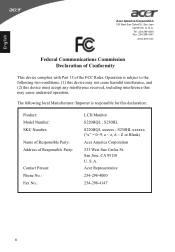
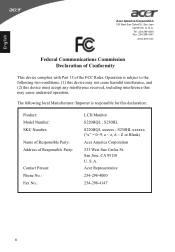
...undesired operation. S. S. S230HL xxxxxx ("x" = 0~9, a ~ z, A ~ Z or Blank) Acer America Corporation 333 West San Carlos St. Tel : 254-298-4000 Fax : 254-298-4147
www.acer.com
Federal Communications Commission ... of Responsible Party: Contact Person: Phone No.: Fax No.:
LCD Monitor S220HQL ; Acer Representative 254-298-4000 254-298-4147
x Operation is responsible for ...
User Manual - Page 11


...comfort iii
Safety instructions
iii
Special notes on LCD monitors
iii
Cleaning your monitor
iii
Accessibility
iv
Safe listening
iv
Warnings
iv
...
5
19-pin color display signal cable
5
Standard timing table
6
Installation
7
Users controls
8
Panel controls
8
Using the Shortcut Menu
9
Acer eColor Management
9
Operation instructions
9
Features and benefits
10
Using the ...
User Manual - Page 13
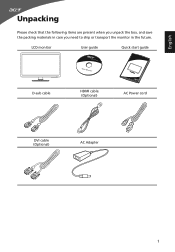
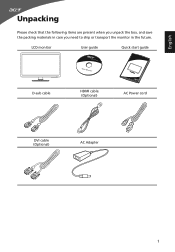
English
Unpacking
Please check that the following items are present when you unpack the box, and save the packing materials in case you need to ship or transport the monitor in the future.
LCD monitor
User guide
Quick start guide
D-sub cable
HDMI cable (Optional)
AC Power cord
DVI cable (Optional)
AC Adapter
1
User Manual - Page 14
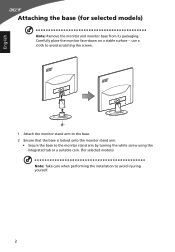
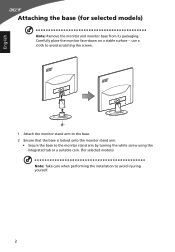
... selected models) Note: Take care when performing the installation to avoid injuring yourself.
2 Carefully place the monitor face-down on a stable surface -- use a cloth to avoid scratching the screen.
1 Attach the monitor stand arm to the base. 2 Ensure that the base is locked onto the monitor stand arm.
• Secure the base to the...
User Manual - Page 15
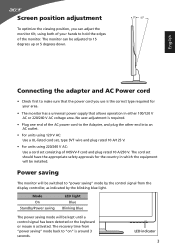
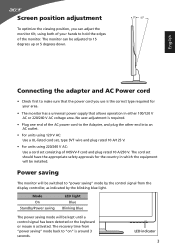
...Power saving
LED light Blue
Blinking Blue
The power saving mode will be installed.
LED indicator 3 Power saving
The monitor will be switched to "on" is around 3 seconds. The recovery... by the control signal from the display controller, as indicated by the blinking blue light.
The monitor can adjust the monitor tilt, using 220/240 V AC: Use a cord set consisting of H05VV-F cord and plug...
User Manual - Page 16
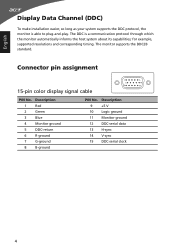
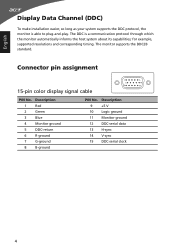
...
Display Data Channel (DDC)
To make installation easier, so long as your system supports the DDC protocol, the monitor is a communication protocol through which the monitor automatically informs the host system about its capabilities; for example, supported resolutions and corresponding timing. Description
1
Red
2
Green
3
Blue
4
Monitor ground
5
DDC-return
6
R-ground
7
G-ground...
User Manual - Page 19
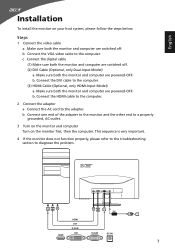
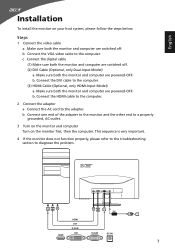
... (Optional, only HDMI-Input Model) a. b.
Connect the DVI cable to the computer. English
Installation
To install the monitor on the monitor first, then the computer. Make sure both the monitor and computer are powered-OFF. c Connect the digital cable (1) Make sure both the monitor and computer are switched off . (2) DVI Cable (Optional, only Dual-Input Model...
User Manual - Page 20
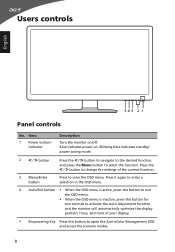
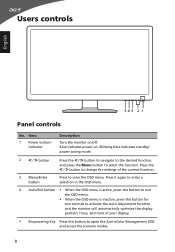
...Empowering Key Press this button for two seconds to activate the Auto Adjustment function and the monitor will automatically optimize the display position, focus, and clock of the current function.
3 ... < / > button to navigate to the desired function,
and press the Menu button to open the Acer eColor Management OSD and access the scenario modes.
8 Press it again to enter a selection in the ...
User Manual - Page 21
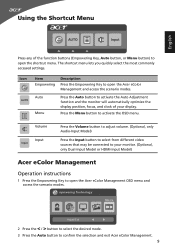
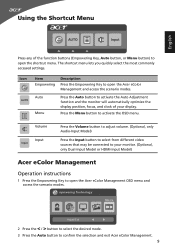
... shortcut menu. Icon
AUTO
Item Empowering
Description
Press the Empowering Key to open the Acer eColor Management OSD menu and access the scenario modes.
Auto Menu
Press the Auto button to activate the Auto Adjustment function and the monitor will automatically optimize the display position, focus, and clock of the function buttons...
User Manual - Page 22


... in clearest detail.
You can be fine-tuned to adjust the picture quality, OSD timeout, and general settings.
10
Reflects native display capability.
Your LCD monitor is for making various adjustments and settings.
User Manual - Page 23
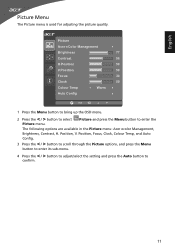
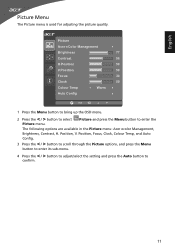
English
Picture Menu
The Picture menu is used for adjusting the picture quality.
The following options are available in the Picture menu: Acer ecolor Management, Brightness, Contrast, H. Picture
Acer eColor Management
Brightness
77
Contrast
56
H.Position
50
V.Position
50
Focus
30
Clock
50
Colour Temp
Warm
Auto Config
Exit
1 Press the Menu button...
Similar Questions
Acer S230hl Backgrounds Are Pink; How To Change To White Using Monitor Controls?
(Posted by hollyfarm 11 years ago)

