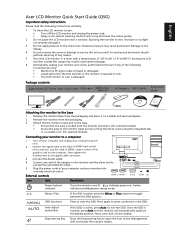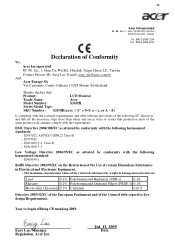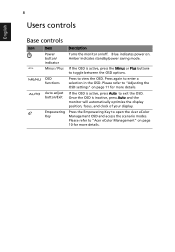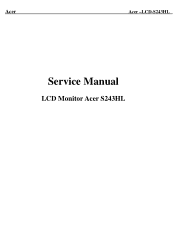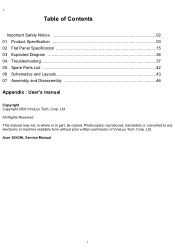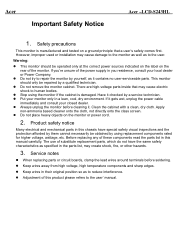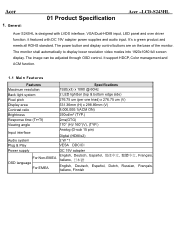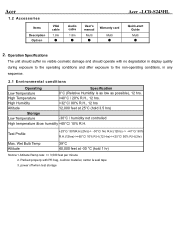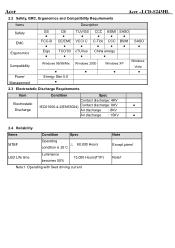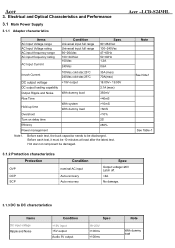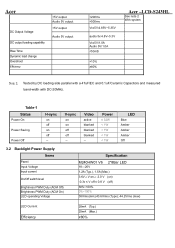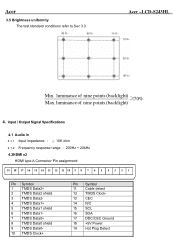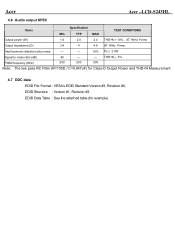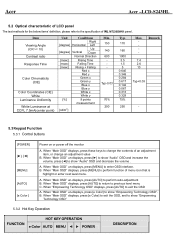Acer S243HL Support Question
Find answers below for this question about Acer S243HL - Bmii Widescreen Slim WLED Display.Need a Acer S243HL manual? We have 3 online manuals for this item!
Question posted by roleg57 on January 7th, 2024
Acer S243hl Driver Dor Windows 10
Acer S243HL driver dor windows 10
Current Answers
Answer #1: Posted by SonuKumar on January 8th, 2024 5:39 AM
Please respond to my effort to provide you with the best possible solution by using the "Acceptable Solution" and/or the "Helpful" buttons when the answer has proven to be helpful.
Regards,
Sonu
Your search handyman for all e-support needs!!
Related Acer S243HL Manual Pages
Similar Questions
How To Install Acer V223w Monitor On Windows Xp
(Posted by ttziro 9 years ago)
Acer G245hd Driver For Windows 7
Where can I find the proper driver for my monitor?
Where can I find the proper driver for my monitor?
(Posted by koote001 10 years ago)
Where Can I Find Acer G205hv Driver Download For Osx10.6
Trouble installing the Acer G205HV on macbook pro.
Trouble installing the Acer G205HV on macbook pro.
(Posted by dsiddle 11 years ago)