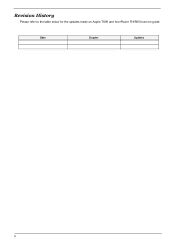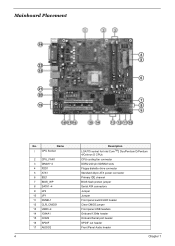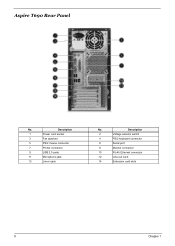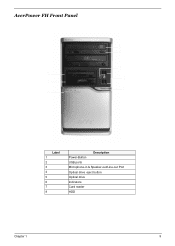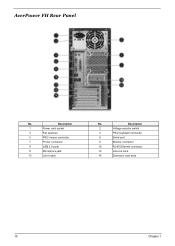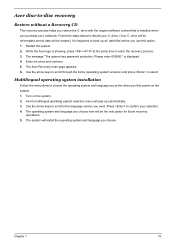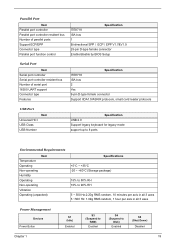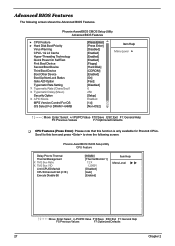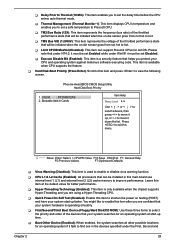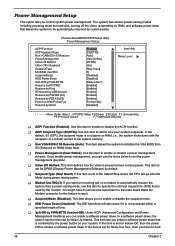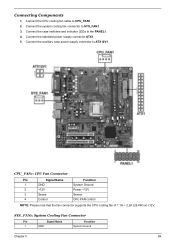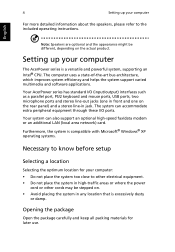Acer Power FH Support Question
Find answers below for this question about Acer Power FH.Need a Acer Power FH manual? We have 2 online manuals for this item!
Question posted by mohdisral36 on May 29th, 2017
My Cpu Was Problem
Current Answers
Answer #1: Posted by wongcie on May 29th, 2017 7:03 AM
it can caused by:
- power failure>>> such dropping voltage.
- Memory failure>>> such dropping memory capacity.
- Virus
- Nearly death HDD.
Advise:
Try to boot into safe mode then check above hardware and virus.
How to boot safe mode: when you use windows 7 and below version just press F8 on startup boot. When you use windows 8 above then you have to enter setting on the right side of your screen for windows 8 and enter recovery mode.
Hope this will answer your question.
Wongcie
http://komtip.ml
http://saranteknisi.ml
http://saranteknisi.blogspot.co.id
http://dukunpijet.blogspot.co.id
Related Acer Power FH Manual Pages
Similar Questions
Aspire Z1620 Won't Turn On ... i shutdown my desktop then nect day woke To use and now won't power o...
I was on the computer and all of a sudden it shut down. I tried pressing down on the top button to s...
Hello, I satisfactorily installed windows 8 but after 30 minutes the pc went in to sleep mode and n...
sir my cpu suddenly not on .(that means if the power is off next time the power comes is not on afte...