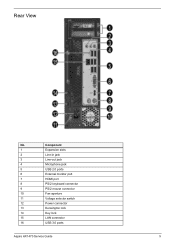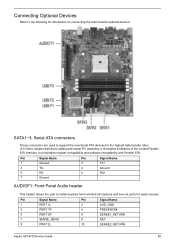Acer Aspire X1470 Support Question
Find answers below for this question about Acer Aspire X1470.Need a Acer Aspire X1470 manual? We have 1 online manual for this item!
Question posted by reggiles on January 5th, 2013
X1470 Pc Will Not Startup
Current Answers
Answer #1: Posted by tintinb on January 24th, 2013 12:39 AM
1. Power Cable - Replace the power cables of your computer. You can buy it at Amazon.com. Here's the product link:
2. Power Supply - Replace the power supply inside your computer. You can buy compatible power supplies here:
If you have more questions, please don't hesitate to ask here at HelpOwl. Experts here are always willing to answer your questions to the best of our knowledge and expertise.
Regards,
Tintin
Related Acer Aspire X1470 Manual Pages
Similar Questions
2 weeks ago the usb drives on front of pc stopped working 2 days ago all of usb drives wont work. Wh...
Acer ressponded after I persistantly told them that I wanted a service manual for the x1470 . Being ...
I have the cover off. Where is the battery
I have been trying to install windows XP SP2 on my acer veriton 5100 desktop pc, but it only ends up...