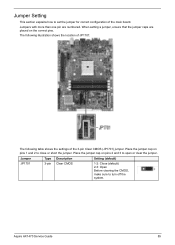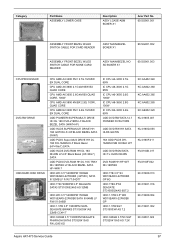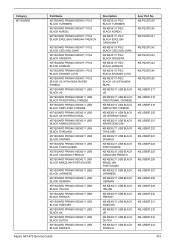Acer Aspire X1470 Support Question
Find answers below for this question about Acer Aspire X1470.Need a Acer Aspire X1470 manual? We have 1 online manual for this item!
Question posted by sevenphore on September 23rd, 2014
I Contacted Acer About The Unmarked Set Pins On The Acer Aspire X1470 Motherboar
Acer ressponded after I persistantly told them that I wanted a service manual for the x1470 . Being that Iown one I would like to know every thing about the machine. the answer I got from Acer was that every single pin that is not labled are test points. I was not happy with this answer, as that sure is alot bof test points and find that a really genralized answer. Acer 's customer service in no way really serves the customer in my view. I will never buy another acer product for this reason.I tried up grading the graphics with a 1gb radeon card and trhe motherboard just beeeps and wont even boot can any body tell me why?
Current Answers
Answer #1: Posted by TheWiz on September 23rd, 2014 1:50 PM
If you want more control over what you do with your computer then it's best to build one yourself. A lot of manufacturers put restrictions on what you can do in terms of upgrades. I don't know about this model in-particular but some Acer computer motherboards prevent you from upgrading certain components such as the video card. This is because they would prefer you buy a new computer rather than upgrading your current one. They don't provide service manuals to consumers for this same reason.
Related Acer Aspire X1470 Manual Pages
Similar Questions
How To Fix Acer Aspire X1470 Usb Drives On Front And Back Wont Work.
2 weeks ago the usb drives on front of pc stopped working 2 days ago all of usb drives wont work. Wh...
2 weeks ago the usb drives on front of pc stopped working 2 days ago all of usb drives wont work. Wh...
(Posted by Lsjr0704 3 years ago)
Acer Aspire X1420g Spill Damage.
I have had my Acer Aspire x1420g for about 5 years. I had spilled juice on it by accident recently. ...
I have had my Acer Aspire x1420g for about 5 years. I had spilled juice on it by accident recently. ...
(Posted by djduck1e 8 years ago)
How Can I Reset Bios Password In Acer Aspare X1470-pics
In My Pc My Sister Created A Bios Password And She Dont Know What She Rote In The Password
In My Pc My Sister Created A Bios Password And She Dont Know What She Rote In The Password
(Posted by maasey 10 years ago)
Acer Aspire X1470. Replacing Cmos Battery
I have the cover off. Where is the battery
I have the cover off. Where is the battery
(Posted by johnlooby1951 10 years ago)
Price Acer Aspire Z5761 Motherboard
Price Acer Aspire z5761 Motherboard
Price Acer Aspire z5761 Motherboard
(Posted by frenzkhy 10 years ago)