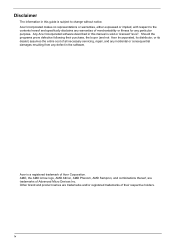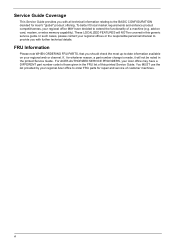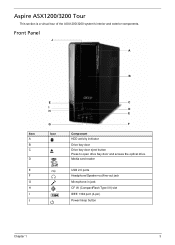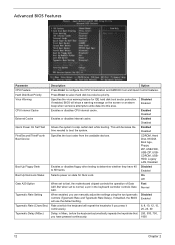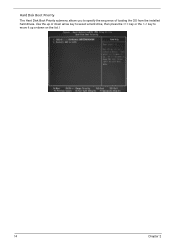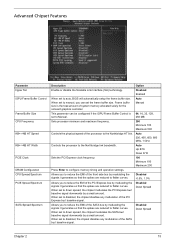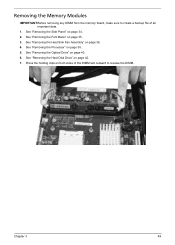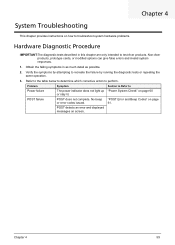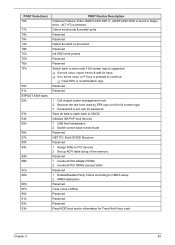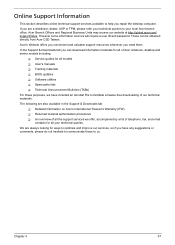Acer X3200 EF9100A Support Question
Find answers below for this question about Acer X3200 EF9100A - Aspire - 4 GB RAM.Need a Acer X3200 EF9100A manual? We have 1 online manual for this item!
Question posted by lcoffey on February 13th, 2013
My Acer Computer Shut Down Yesterday And Won't Restart When I Try To Press Butto
Current Answers
Answer #1: Posted by tintinb on February 14th, 2013 12:52 AM
- AVR (Automatic Voltage Regulator)
- Power Cables/Cords
- Power Supply
You can buy replacement parts online at Amazon.com. These are the product links:
- http://www.amazon.com/s/ref=nb_sb_noss_2?url=search-alias%3Daps&field-keywords=avr+desktop&rh=i%3Aaps%2Ck%3Aavr+desktop
- http://www.amazon.com/s/ref=nb_sb_noss_2?url=search-alias%3Daps&field-keywords=desktop+computer+power+cord&rh=i%3Aaps%2Ck%3Adesktop+computer+power+cord
- http://www.amazon.com/s/ref=nb_sb_noss_2?url=search-alias%3Daps&field-keywords=desktop+computer+power+supply&rh=i%3Aaps%2Ck%3Adesktop+computer+power+supply
It is better to let a computer technician to troubleshoot the problem before replacement takes place.
If you have more questions, please don't hesitate to ask here at HelpOwl. Experts here are always willing to answer your questions to the best of our knowledge and expertise.
Regards,
Tintin
Related Acer X3200 EF9100A Manual Pages
Similar Questions
Acer ressponded after I persistantly told them that I wanted a service manual for the x1470 . Being ...
I have installed a 1 Tarabite hard drive and after i have ran the recovery system disc and the three...
I have a acer preditor with windows 8. When I try to shut down or restart, it stays on the green scr...
i don't have a manual and like to reset my acer aspire x3200