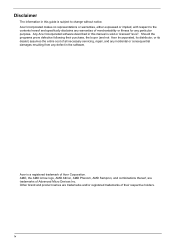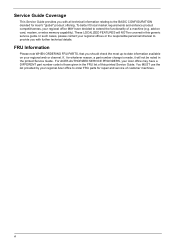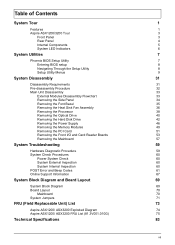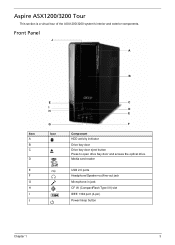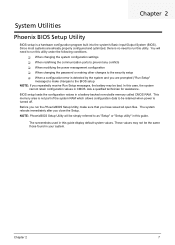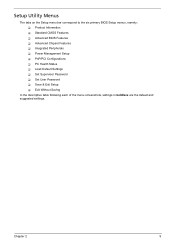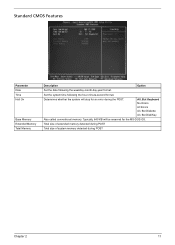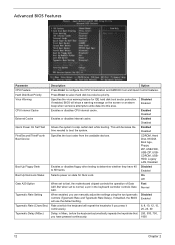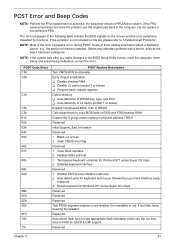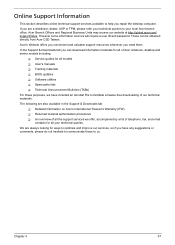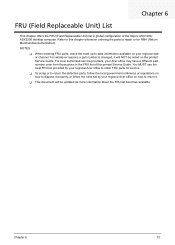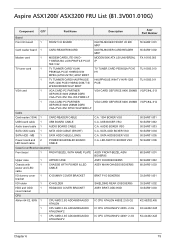Acer X3200 EF9100A Support Question
Find answers below for this question about Acer X3200 EF9100A - Aspire - 4 GB RAM.Need a Acer X3200 EF9100A manual? We have 1 online manual for this item!
Question posted by reneehoster on July 5th, 2011
Reset Acer Aspire X3200 To Factory Setting Personal Computing.
i don't have a manual and like to reset my acer aspire x3200
Current Answers
Related Acer X3200 EF9100A Manual Pages
Similar Questions
What Is The Largest Hard Drive I Can Put In The Acer Aspire X3200
I have installed a 1 Tarabite hard drive and after i have ran the recovery system disc and the three...
I have installed a 1 Tarabite hard drive and after i have ran the recovery system disc and the three...
(Posted by blairrf 10 years ago)
My Acer Computer Shut Down Yesterday And Won't Restart When I Try To Press Butto
I was on the computer and all of a sudden it shut down. I tried pressing down on the top button to s...
I was on the computer and all of a sudden it shut down. I tried pressing down on the top button to s...
(Posted by lcoffey 11 years ago)
How To Restore Acer Aspire 5250 Factory Settings
(Posted by culess 11 years ago)
The Screen Size Changes Unpredictably. Gets To A Very Large Or Very Small Font.
why does the font change unpredictably. I can resize by going to the wrench and readjusting it to 10...
why does the font change unpredictably. I can resize by going to the wrench and readjusting it to 10...
(Posted by stamackr 12 years ago)