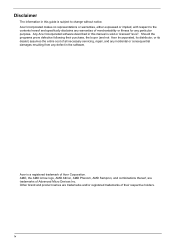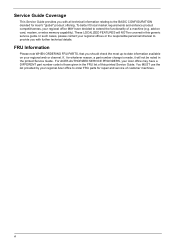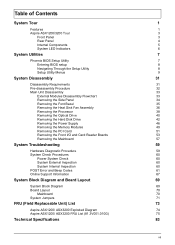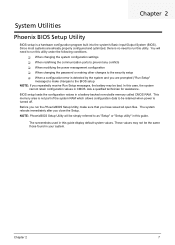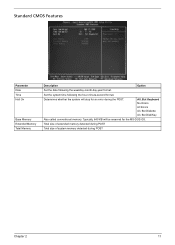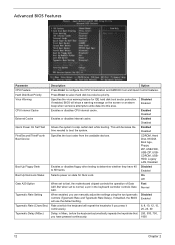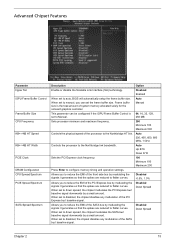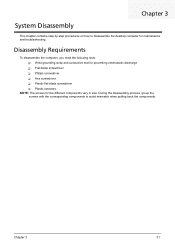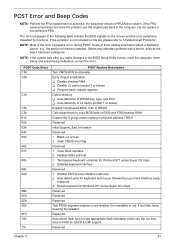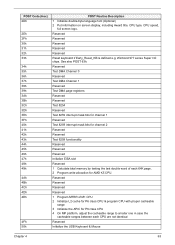Acer X3200 EF9100A Support Question
Find answers below for this question about Acer X3200 EF9100A - Aspire - 4 GB RAM.Need a Acer X3200 EF9100A manual? We have 1 online manual for this item!
Question posted by stamackr on September 30th, 2011
The Screen Size Changes Unpredictably. Gets To A Very Large Or Very Small Font.
why does the font change unpredictably. I can resize by going to the wrench and readjusting it to 100%. how do i access the manual for this computer. aspire 5750. i googled it, got a site, but can't go past the page listing the languages.
Current Answers
Related Acer X3200 EF9100A Manual Pages
Similar Questions
What Is The Largest Hard Drive I Can Put In The Acer Aspire X3200
I have installed a 1 Tarabite hard drive and after i have ran the recovery system disc and the three...
I have installed a 1 Tarabite hard drive and after i have ran the recovery system disc and the three...
(Posted by blairrf 10 years ago)
My Acer Computer Shut Down Yesterday And Won't Restart When I Try To Press Butto
I was on the computer and all of a sudden it shut down. I tried pressing down on the top button to s...
I was on the computer and all of a sudden it shut down. I tried pressing down on the top button to s...
(Posted by lcoffey 11 years ago)
What Is The Size Of The Optical/cd/dvd Drive Bay
(Posted by leoneastman 11 years ago)
What Is The Max Screen Resolution You Can Get With Acer Aspire X1930-212g500m
what is the Max Screen Resolution you can get with Acer Aspire X1930-212G500M Can I achieve 1920 X 1...
what is the Max Screen Resolution you can get with Acer Aspire X1930-212G500M Can I achieve 1920 X 1...
(Posted by bruehahaha 11 years ago)
Where Can I Get A Power Cord For My Veriton 1000 Desktop
where can i get a power cord for my acer veriton 1000 desktop
where can i get a power cord for my acer veriton 1000 desktop
(Posted by phydeauxoyo 12 years ago)