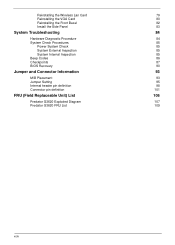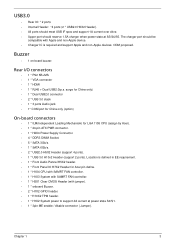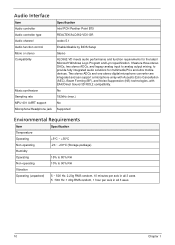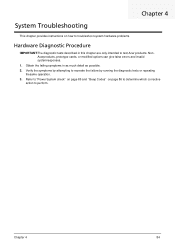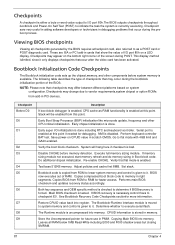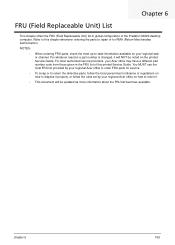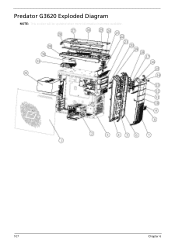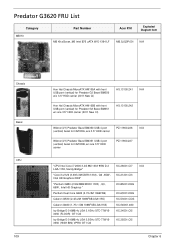Acer Predator G3620 Support Question
Find answers below for this question about Acer Predator G3620.Need a Acer Predator G3620 manual? We have 1 online manual for this item!
Question posted by swtp85 on February 19th, 2013
Shutting Down And Restarting Problems
Current Answers
Answer #1: Posted by tintinb on March 5th, 2013 9:54 PM
If you have more questions, please don't hesitate to ask here at HelpOwl. Experts here are always willing to answer your questions to the best of our knowledge and expertise.
Regards,
Tintin
Related Acer Predator G3620 Manual Pages
Similar Questions
Acer Aspire T-100 SNID:33001427930Looking for someone to help me find a replacement mother board for...
out of the box my acer predator g3620 crashes all the time, at the desktop, in windows explorer but ...
I am looking to purchase a wireless keyboard for my acer aspire desk top computer. the lettering of ...