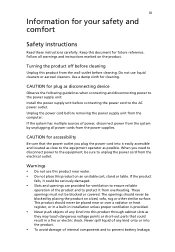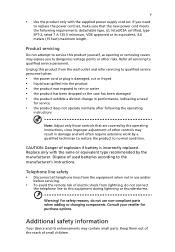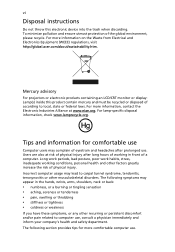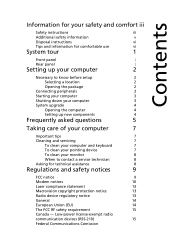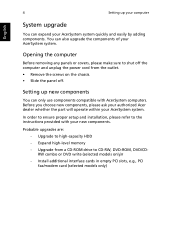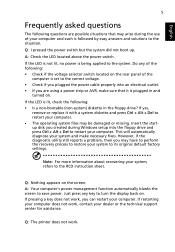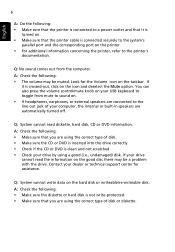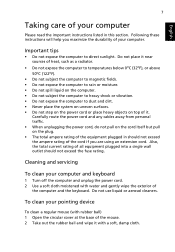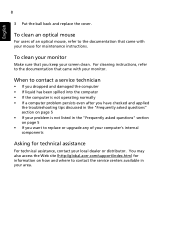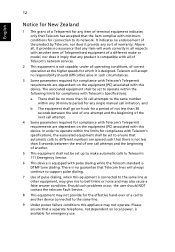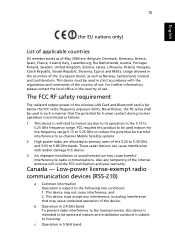Acer Aspire M1201 Support Question
Find answers below for this question about Acer Aspire M1201.Need a Acer Aspire M1201 manual? We have 1 online manual for this item!
Question posted by devarakondagnani on December 15th, 2011
Cpu Problem
sir my cpu suddenly not on .(that means if the power is off next time the power comes is not on after the 4 hours after it will be on .
Current Answers
Answer #1: Posted by kcmjr on December 15th, 2011 2:59 PM
I would check your power management settings in Windows. By default the PC will go to sleep after a certain amount of time in some configurations. The settings are in Control Panel, typically under the display settings.
Also make sure the CPU fan is running. If not it may be shiutting down due to overheating.
Licenses & Certifications: Microsoft, Cisco, VMware, Novell, FCC RF & Amateur Radio licensed.
Related Acer Aspire M1201 Manual Pages
Similar Questions
Setting Up An Acer Aspire T135
I given an Acer Aspire T135 tower. I am adding the parts: keyboard, mouse, monitor and speakers one ...
I given an Acer Aspire T135 tower. I am adding the parts: keyboard, mouse, monitor and speakers one ...
(Posted by pelletierjjp 8 years ago)
My Acer Aspire M3900 Have No Wifi I Couldn't To Connect To A Router Why ?
how I connect to a router my Acer desktop Aspire M3900 ?
how I connect to a router my Acer desktop Aspire M3900 ?
(Posted by afeworkalemu03 11 years ago)
Upgrading To A E8400 Cpu Vs E2160?
Can I install a E8400 CPU in my MS-7326 motherboard and have it work? I aquired this CPU and would l...
Can I install a E8400 CPU in my MS-7326 motherboard and have it work? I aquired this CPU and would l...
(Posted by Rick6801 11 years ago)