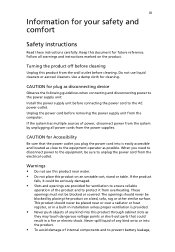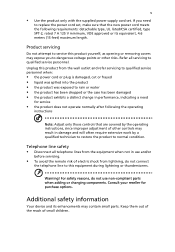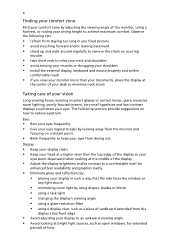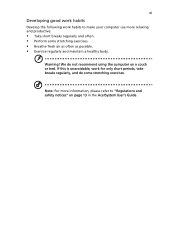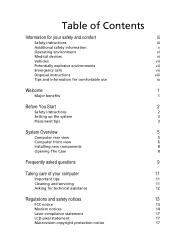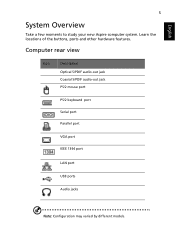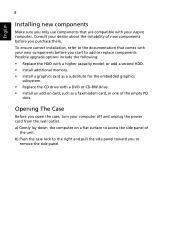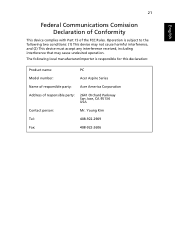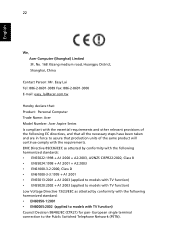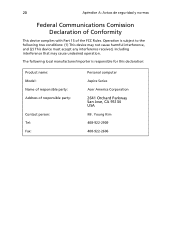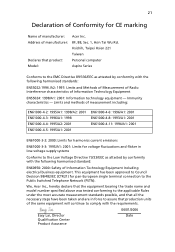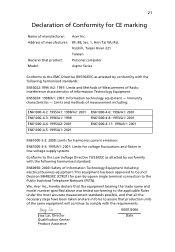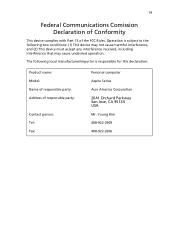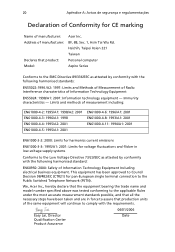Acer Aspire E571 Support Question
Find answers below for this question about Acer Aspire E571.Need a Acer Aspire E571 manual? We have 4 online manuals for this item!
Question posted by Rick6801 on February 13th, 2013
Upgrading To A E8400 Cpu Vs E2160?
Current Answers
Answer #1: Posted by tintinb on February 14th, 2013 12:17 AM
- http://www.ebay.com/itm/Acer-Aspire-E571-T671-Motherboard-MS-7326-MB-S6109-002-/280662385457
- http://ark.intel.com/products/29739/Intel-Pentium-Processor-E2160-1M-Cache-1_80-GHz-800-MHz-FSB
If you have more questions, please don't hesitate to ask here at HelpOwl. Experts here are always willing to answer your questions to the best of our knowledge and expertise.
Regards,
Tintin
Related Acer Aspire E571 Manual Pages
Similar Questions
I have an Acer AM1100-U1302A. I want to upgrade my CPU to an ADA6000IAA6CZ. I think it's compatable,...
When i turn on my machine it beeps once and displays the " ACER" splash screen where you can hit Del...