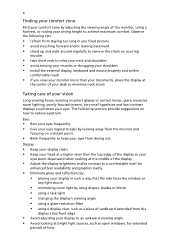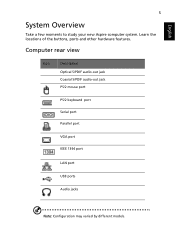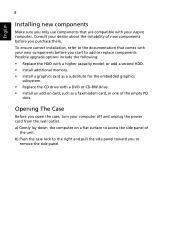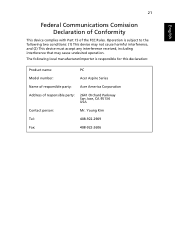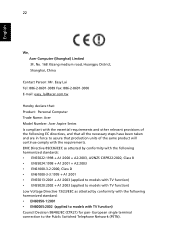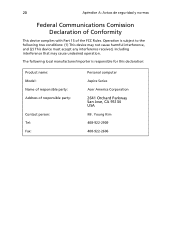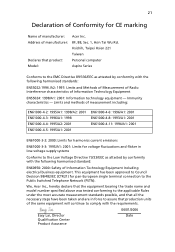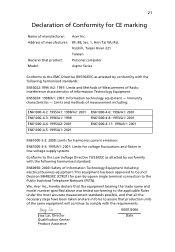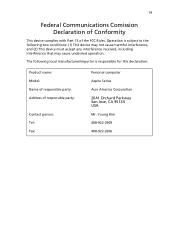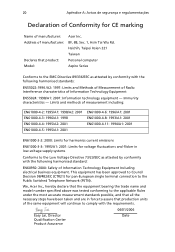Acer Aspire E571 Support Question
Find answers below for this question about Acer Aspire E571.Need a Acer Aspire E571 manual? We have 4 online manuals for this item!
Question posted by Rick6801 on February 12th, 2013
Acer E571 Locks Up At Acer Splash Screen?
Current Answers
Answer #1: Posted by tintinb on February 12th, 2013 7:30 PM
You may also refer to the user's manual below for additional informaiton. Here's the link:
http://www.helpowl.com/manuals/Acer/AspireE571/65376
If you have more questions, please don't hesitate to ask here at HelpOwl. Experts here are always willing to answer your questions to the best of our knowledge and expertise.
Regards,
Tintin
Related Acer Aspire E571 Manual Pages
Similar Questions
the @ key has changed itself to the " key
Can I install a E8400 CPU in my MS-7326 motherboard and have it work? I aquired this CPU and would l...
On switching on you can hear the power supply fan and cooling fan ran very loudly but the power led ...