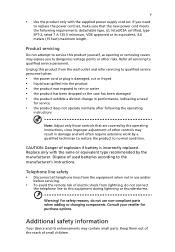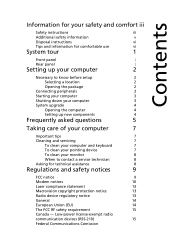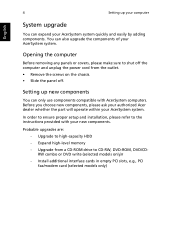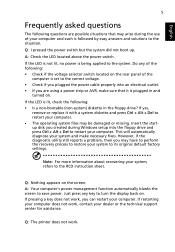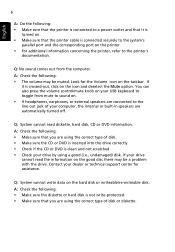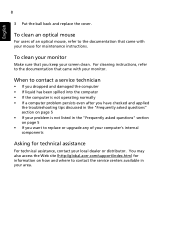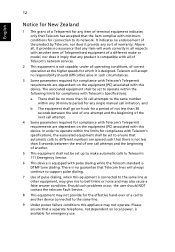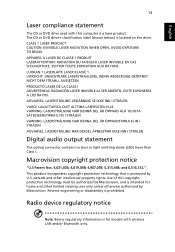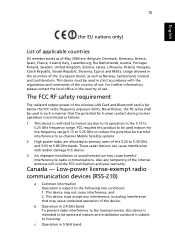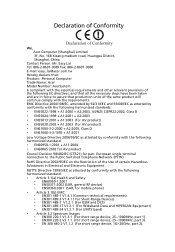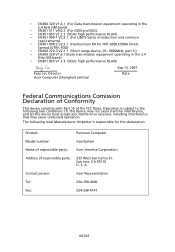Acer Aspire M1201 Support and Manuals
Get Help and Manuals for this Acer Computers item

View All Support Options Below
Free Acer Aspire M1201 manuals!
Problems with Acer Aspire M1201?
Ask a Question
Free Acer Aspire M1201 manuals!
Problems with Acer Aspire M1201?
Ask a Question
Most Recent Acer Aspire M1201 Questions
Aspire Backup Drive Access
(Posted by kwmoore 3 years ago)
Cpu Problem
sir my cpu suddenly not on .(that means if the power is off next time the power comes is not on afte...
sir my cpu suddenly not on .(that means if the power is off next time the power comes is not on afte...
(Posted by devarakondagnani 12 years ago)
Acer Aspire M1201 Videos
Popular Acer Aspire M1201 Manual Pages
Acer Aspire M1201 Reviews
We have not received any reviews for Acer yet.