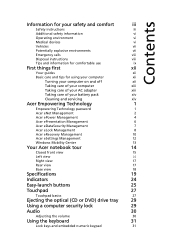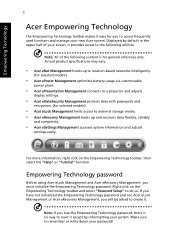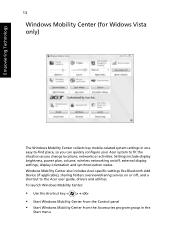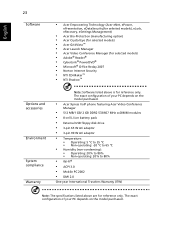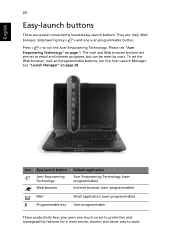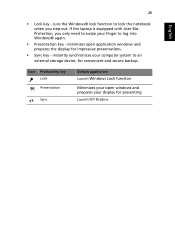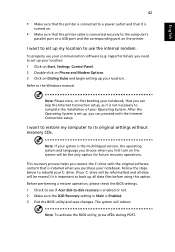Acer Extensa 5620G Support Question
Find answers below for this question about Acer Extensa 5620G.Need a Acer Extensa 5620G manual? We have 1 online manual for this item!
Question posted by thoyoung on June 29th, 2011
Where Is The Cmos Battery Located On An Acer Extensa 5620-6830 Laptop?
The person who posted this question about this Acer product did not include a detailed explanation. Please use the "Request More Information" button to the right if more details would help you to answer this question.
Current Answers
Related Acer Extensa 5620G Manual Pages
Similar Questions
Where Is The Cmos Battery In Acer Extends 5620-4025
I want to know the location of CMOS battery and also how to replace it
I want to know the location of CMOS battery and also how to replace it
(Posted by Sekar1 1 year ago)
Updatare Placa Video Acer Extensa 5620g
Care Ar Fii Placa Video Compatibila Cu Acest Model De Acer,tinand Cont Ca Acum Am O Placa Video Dedi...
Care Ar Fii Placa Video Compatibila Cu Acest Model De Acer,tinand Cont Ca Acum Am O Placa Video Dedi...
(Posted by constructflorian 8 years ago)
What's The Size(diameter) And Volt Of A Cmos Battery Fof Acer Extensa 4630z?
(Posted by surapoltopas 9 years ago)
Acer
I have an Acer 5620G-301G12MI Laptop , I want to know if it has a Web-cam
I have an Acer 5620G-301G12MI Laptop , I want to know if it has a Web-cam
(Posted by mh162800 12 years ago)