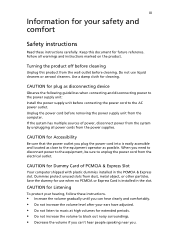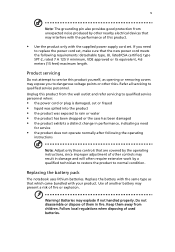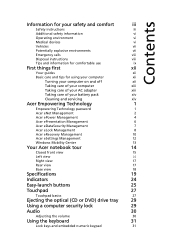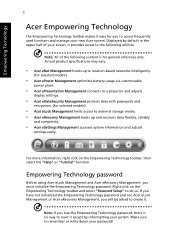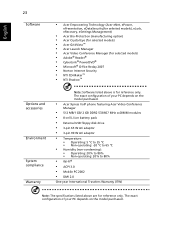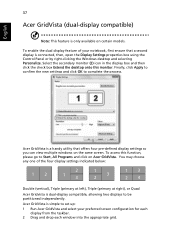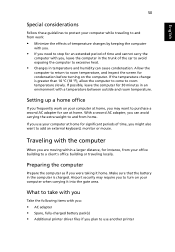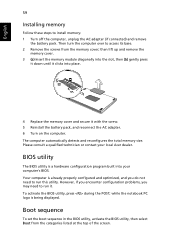Acer 5620-4025 Support Question
Find answers below for this question about Acer 5620-4025 - Extensa - Pentium Dual Core 1.73 GHz.Need a Acer 5620-4025 manual? We have 1 online manual for this item!
Question posted by Sekar1 on August 15th, 2022
Where Is The Cmos Battery In Acer Extends 5620-4025
Current Answers
Answer #1: Posted by SonuKumar on August 15th, 2022 9:57 PM
Where is the CMOS battery located on an Acer laptop?
Locate the CMOS battery at the bottom-right corner of the motherboard.
Please respond to my effort to provide you with the best possible solution by using the "Acceptable Solution" and/or the "Helpful" buttons when the answer has proven to be helpful.
Regards,
Sonu
Your search handyman for all e-support needs!!
Related Acer 5620-4025 Manual Pages
Similar Questions
I Have Had It With The Battery Draining While Unplugged (5% A Day). I Have Exhausted The Web. Are Th...
I have aspire 4752g laptop my laptop warranty was finished. I want to extend the warranty howmuch w...
i formated my hard disk now i cant install some sofwarers(3d max, VB, etc.). machin is very slow.