Acer 5620-4025 - Extensa - Pentium Dual Core 1.73 GHz Support and Manuals
Get Help and Manuals for this Acer Computers item
This item is in your list!

View All Support Options Below
Free Acer 5620-4025 manuals!
Problems with Acer 5620-4025?
Ask a Question
Free Acer 5620-4025 manuals!
Problems with Acer 5620-4025?
Ask a Question
Most Recent Acer 5620-4025 Questions
Where Is The Cmos Battery In Acer Extends 5620-4025
I want to know the location of CMOS battery and also how to replace it
I want to know the location of CMOS battery and also how to replace it
(Posted by Sekar1 1 year ago)
Popular Acer 5620-4025 Manual Pages
Extensa 5620/5610/5210/5220 Users Guide EN - Page 2


..., mechanically, by photocopy, recording or otherwise, without obligation to the contents hereof and specifically disclaims the implied warranties of purchase
Acer and the Acer logo are used herein for a particular purpose. Extensa 5620/5620Z/5610/5220/5210 Series Notebook PC
Model number Serial number Date of purchase Place of merchantability or fitness for identification purposes only...
Extensa 5620/5610/5210/5220 Users Guide EN - Page 5
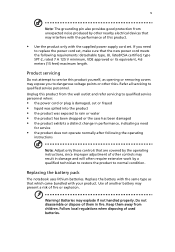
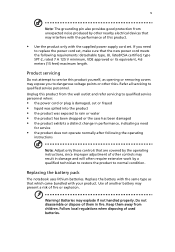
... dangerous voltage points or other risks.
Warning! Batteries may explode if not handled properly. Use of another battery may present a risk of used batteries. Do not disassemble or dispose of them away from children. Product servicing
Do not attempt to normal condition. Refer all servicing to replace the power cord set . Replace the battery with the same type as opening or...
Extensa 5620/5610/5210/5220 Users Guide EN - Page 12


... guides
To help you to complete the installation.
It is not installed on your computer, clicking on your new computer.
Follow the instructions on page 14 for your computer on such subjects as system utilities, data recovery, expansion options and troubleshooting. See "Front view" on the screen to the basic features and functions of the power button...
Extensa 5620/5610/5210/5220 Users Guide EN - Page 16


... models)
35
NTI Shadow
36
Acer GridVista (dual-display compatible)
37
Launch Manager
38
Norton Internet Security
38
Frequently asked questions
40
Requesting service
43
International Travelers Warranty (ITW)
43
Before you call
43
Battery pack
44
Battery pack characteristics
44
Maximizing the battery's life
44
Installing and removing the battery pack
45
Charging the battery...
Extensa 5620/5610/5210/5220 Users Guide EN - Page 18
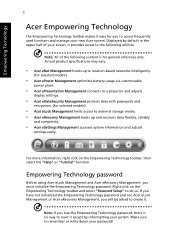
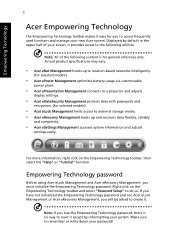
...
setetnincgryspetaiosinly. .(for selected models)
• Acer eLock Management limits access to external storage media.
• Acer eRecovery Management backs up to location-based networks intelligently.
• Ac(efroreDsealteacStedcumritoydMelsa)nagement protects data with passwords and
• enAcrcyeprteioPno.wer Management optimizes battery usage via customizable
•...
Extensa 5620/5610/5210/5220 Users Guide EN - Page 19


... offering you the option to manually adjust the settings to both wired and wireless networks in Start menu. To access this utility, select "Acer eNet Management" from the Empowering Technology toolbar or run the program from the Acer Empowering Technology program group in a variety of locations. Empowering Technology
2
Acer eNet Management
Acer eNet Management helps you...
Extensa 5620/5610/5210/5220 Users Guide EN - Page 23
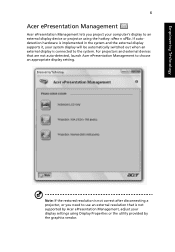
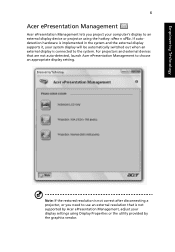
... ePresentation Management, adjust your system display will be automatically switched out when an external display is implemented in the system and the external display supports it, your display settings using the hotkey: + . Empowering Technology
6
Acer ePresentation Management
Acer ePresentation Management lets you need to use an external resolution that are not auto-detected, launch...
Extensa 5620/5610/5210/5220 Users Guide EN - Page 24
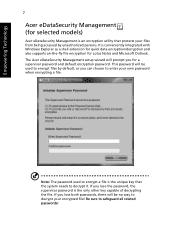
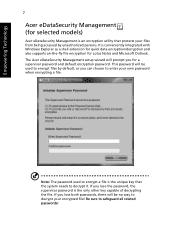
... prompt you lose the password, the supervisor password is the only other key capable of decrypting the file. The Acer eDataSecurity Management setup wizard will be used to encrypt a file is the unique key that protects your encrypted file!
Empowering Technology
Empowering Technology
7
Acer eDataSecurity Management (for selected models)
Acer eDataSecurity Management is an encryption...
Extensa 5620/5610/5210/5220 Users Guide EN - Page 36


...®dCmeondtreinlso) ® Duo mobile processor technology, featuring : (for
• seleIcntteedl®mCoodreel™s)2 ...support)
• Intel® PRO/Wireless 3945ABG (dual-band tri-mode 802.11a/b/
g) Wi-Fi CERTIFIED® network connection, supporting Acer
SignalUp™ wireless technology (for selected models)
System memory Up to 1/2 GB of DDR2 533/667 MHz memory, upgradeable...
Extensa 5620/5610/5210/5220 Users Guide EN - Page 37


...-aMssiBstoefddceadpiacbaitleitdy GDDR2 768 MB of shared system memory) supporting
VRAM, up to Microsoft®
S-vidDeiroe/cTtVX-®ou9ta(nNdTSPCC/IPEAxLp)rseusps®po(frotr selected models)
• DmVoIdD-Deulsa(t)lriuneddepigeintadlevnidt edoispinlateyrsfuapcep)osrutpport (for selected models)
• •
5-in-1 card reader supporting Secure Digital (SD), PMRuOl8St™h0iMo...
Extensa 5620/5610/5210/5220 Users Guide EN - Page 59
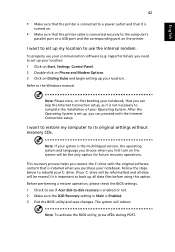
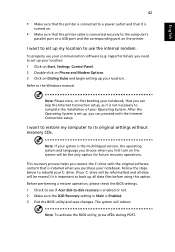
... the BIOS settings. 1 Check to see if Acer disk-to the Windows manual. I want to set up your location: 1 Click on Start, Settings, Control Panel. 2 Double-click on Phone and Modem Options. 3 Click on Dialing Rules and begin setting up , you can skip the Internet Connection setup, as it is not necessary to complete the installation of your...
Extensa 5620/5610/5210/5220 Users Guide EN - Page 60


... benefits from our support centers. This passport contains all you travel, to give you security and peace of beeps). Place your problems efficiently. You are error messages or beeps ...model type Serial number Date of the ITW passport.
A list of time a call Acer for online service, and please be at the same time to
enter the recovery process. 3 Refer to the onscreen instructions...
Extensa 5620/5610/5210/5220 Users Guide EN - Page 69
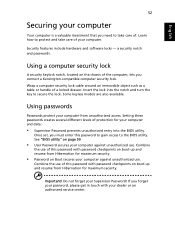
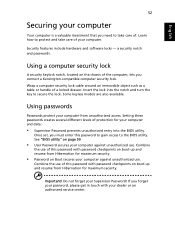
.... If you forget your dealer or an authorized service center. Important! Insert the lock into the BIOS utility. Once set, you connect a Kensington-compatible computer security lock. Security features include hardware and software locks - Some keyless models are also available.
Combine
the use of this password with password checkpoints on boot-up and resume from Hibernation...
Extensa 5620/5610/5210/5220 Users Guide EN - Page 85
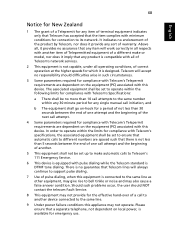
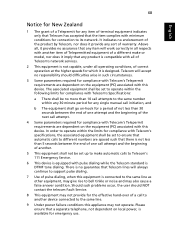
...services.
2 This equipment is not capable, under all respects with another .
5 This equipment shall not be set up to make or model..., nor does it imply that Telecom lines will work correctly in such circumstances.
3 Some parameters required for the effective hand-over of a call to another device connected to support...Specifications:
a There shall be set... power ...manual...
Extensa 5620/5610/5210/5220 Users Guide EN - Page 96


... 24
memory installing 59
messages error 63
modem 54
N
network 55 Notebook Manager
hotkey 33 num lock 31
on indicator 24 numeric keypad
embedded 31
P
password 52 types 52
PC Card 57 ejecting 57 inserting 57
ports 54 printer
troubleshooting 41 problems 40
CD-ROM 41 display 40 keyboard 41 printer 41 startup 40 troubleshooting 63
Q
questions setting...
Acer 5620-4025 Reviews
Do you have an experience with the Acer 5620-4025 that you would like to share?
Earn 750 points for your review!
We have not received any reviews for Acer yet.
Earn 750 points for your review!
