Acer 4710 2013 - Aspire - Pentium Dual Core 1.73 GHz Support and Manuals
Get Help and Manuals for this Acer Computers item
This item is in your list!

View All Support Options Below
Free Acer 4710 2013 manuals!
Problems with Acer 4710 2013?
Ask a Question
Free Acer 4710 2013 manuals!
Problems with Acer 4710 2013?
Ask a Question
Popular Acer 4710 2013 Manual Pages
Aspire 4310, 4710, 4710Z User's Guide EN - Page 2


... Rights Reserved. Record the model number, serial number, purchase date and place of such revisions or changes. Aspire 4710Z/4710/4310 Series User's Guide Original Issue: 05/2007
Changes may be incorporated in the space provided below. No part of this publication may be made periodically to the information in this manual or supplementary documents and...
Aspire 4310, 4710, 4710Z User's Guide EN - Page 5
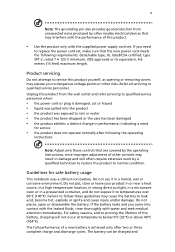
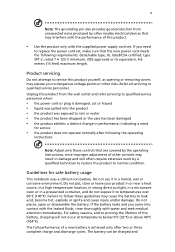
...will often require extensive work by a qualified technician to restore the product to replace the power cord set . If you to leak acid, become hot, explode or ignite and ... outlet and refer servicing to temperatures over 60°C (140°F).
Product servicing
Do not attempt to service this product from unexpected noise produced by the operating instructions, since improper adjustment...
Aspire 4310, 4710, 4710Z User's Guide EN - Page 13


...guides:
First off
To turn on how your Acer notebook, we have designed a set of the power button.
poster helps you get started with setting up your new computer. Note: Viewing the file...It is not installed on such subjects as system utilities, data recovery, expansion options and troubleshooting. For instructions on AcerSystem User's Guide will run the Adobe Reader setup program first. If...
Aspire 4310, 4710, 4710Z User's Guide EN - Page 17


...
Battery pack characteristics
44
Maximizing the battery's life
44
Installing and removing the battery pack
45
Charging the battery
46
Checking the battery level
46
Optimising battery life
46
Battery-low warning
47
Acer Arcade (for selected models)
48
Finding and playing content
49
Settings
49
Arcade controls
50
Navigation controls
50
Player controls...
Aspire 4310, 4710, 4710Z User's Guide EN - Page 18


...
Entering passwords
66
Setting passwords
66
Expanding through options
67
Connectivity options
67
Fax/data modem
67
Built-in network feature
68
Universal Serial Bus (USB)
68
IEEE 1394 port
69
ExpressCard
70
Installing memory
71
BIOS utility
72
Boot sequence
72
Enable disk-to-disk recovery
72
Password
72
Using software
73
Playing DVD movies...
Aspire 4310, 4710, 4710Z User's Guide EN - Page 21


... it except by default in the upper half of your screen, it .
Actual product specifications may vary.
• Acer eNet Management hooks up and recovers data flexibly, reliably
and completely.
• Acer eSettings Management accesses system information and adjusts
settings easily.
Right-click on the Empowering Technology toolbar, then select the "Help" or "Tutorial...
Aspire 4310, 4710, 4710Z User's Guide EN - Page 22


... Management helps you quickly connect to start automatically when you the option to manually adjust the settings to match your PC. Acer eNet Management automatically detects the best settings for a new location, while offering you boot up your needs. You can also set Acer eNet Management to both wired and wireless networks in Start menu. To...
Aspire 4310, 4710, 4710Z User's Guide EN - Page 27


... be automatically switched out when an external display is not supported by the graphics vendor. Empowering Technology
7
Acer ePresentation Management
Acer ePresentation Management lets you need to use an external resolution that are not auto-detected, launch Acer ePresentation Management to choose an appropriate display setting. For projectors and external devices that is connected to...
Aspire 4310, 4710, 4710Z User's Guide EN - Page 28
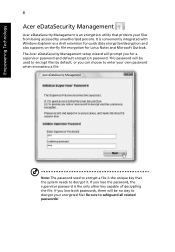
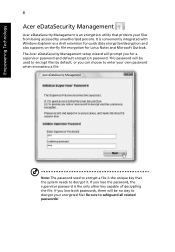
.... It is the only other key capable of decrypting the file. Note: The password used to decrypt your encrypted file! If you for Lotus Notes and Microsoft Outlook. Be sure to decrypt it. The Acer eDataSecurity Management setup wizard will be used to encrypt a file is an encryption utility that the system needs to safeguard all...
Aspire 4310, 4710, 4710Z User's Guide EN - Page 34


Windows Mobility Center also includes Acer-specific settings like Bluetooth Add Device (if applicable), sharing folders overview/sharing service on /off , and a shortcut to fit the situation as you can quickly configure your Acer system to the Acer user guide, drivers and utilities. To launch Windows Mobility Center:
• Use the shortcut key < > + • Start Windows Mobility Center ...
Aspire 4310, 4710, 4710Z User's Guide EN - Page 61
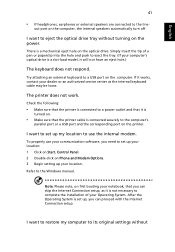
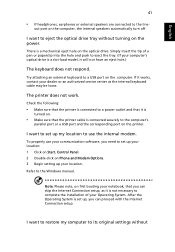
... the installation of a pen or paperclip into the hole and push to set up your location: 1 Click on Start, Control Panel. 2 Double-click on Phone and Modem Options. 3 Begin setting up , you can proceed with the Internet Connection setup. English
41
• If headphones, earphones or external speakers are connected to the Windows manual.
The...
Aspire 4310, 4710, 4710Z User's Guide EN - Page 63


... are there to receive the benefits from our support centers. Our worldwide network of service centers are required to know about the ITW program. Place your problems efficiently. Before you a helping hand.
Please consult http://global.acer.com.
Read this handy booklet. If the country you are error messages or beeps reported by an International Travelers...
Aspire 4310, 4710, 4710Z User's Guide EN - Page 85
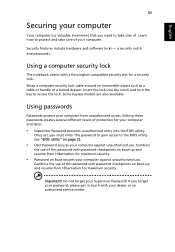
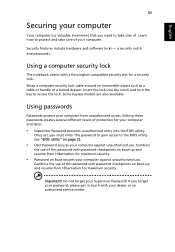
... unauthorized entry into the notch and turn the key to take care of .
Using a computer security lock
The notebook comes with password checkpoints on Boot secures your computer. Setting these passwords creates several different levels of a locked drawer. Some keyless models are also available. Security features include hardware and software locks - a security notch and...
Aspire 4310, 4710, 4710Z User's Guide EN - Page 102
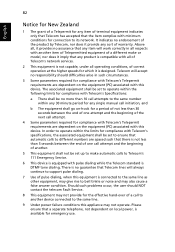
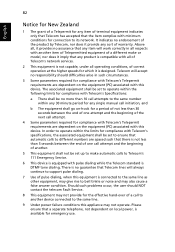
... will always continue to support pulse dialing.
7 Use...different make or model, nor does it provide any single manual call initiation,... and
b The equipment shall go on-hook for connection to the same line.
9 Under power failure conditions this device. Should such problems...Specifications:
a There shall be set up to make automatic calls to Telecom's 111 Emergency Service....
Aspire 4310, 4710, 4710Z User's Guide EN - Page 112
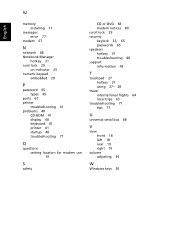
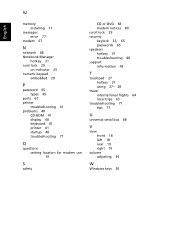
92
English
memory installing 71
messages error 77
modem 67
N
network 68 Notebook Manager
hotkey 31 num lock 29
on indicator 25 numeric keypad
embedded 29
P
password 65 types 65
ports 67 printer
troubleshooting 41 problems 40
CD-ROM 41 display 40 keyboard 41 printer 41 startup 40 troubleshooting 77
Q
questions setting location for modem use 41
S
safety...
Acer 4710 2013 Reviews
Do you have an experience with the Acer 4710 2013 that you would like to share?
Earn 750 points for your review!
We have not received any reviews for Acer yet.
Earn 750 points for your review!
