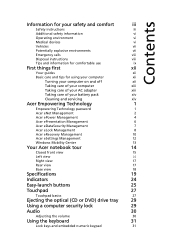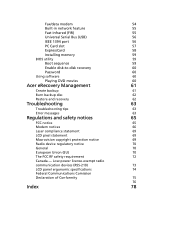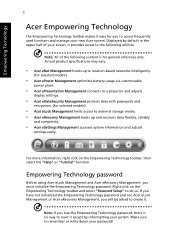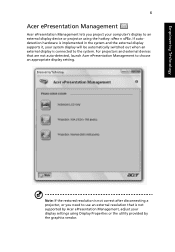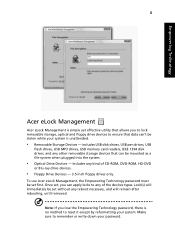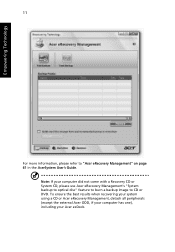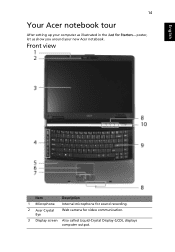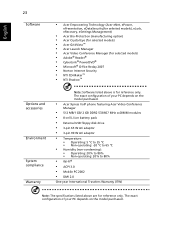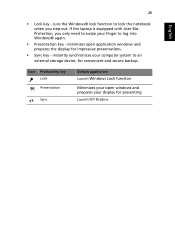Acer Extensa 5620G Support Question
Find answers below for this question about Acer Extensa 5620G.Need a Acer Extensa 5620G manual? We have 1 online manual for this item!
Question posted by constructflorian on June 25th, 2015
Updatare Placa Video Acer Extensa 5620g
Care Ar Fii Placa Video Compatibila Cu Acest Model De Acer,tinand Cont Ca Acum Am O Placa Video Dedicata Ati Mobility Radeon Hd 2400xt Hypermemory Pegddr2
Current Answers
Related Acer Extensa 5620G Manual Pages
Similar Questions
Acer Extensa 5620 Maximum Ram
Can I upgrade my Acer extensa 5620's Ram to 8GB
Can I upgrade my Acer extensa 5620's Ram to 8GB
(Posted by adonridaniel794 1 year ago)
Hi, Where Can I Locate The Acer Extensa 4630 Cmos Battery Linside The Laptop?
HI, where can I locate the acer extensa 4630 cmos battery inside the laptop to replace the lithium b...
HI, where can I locate the acer extensa 4630 cmos battery inside the laptop to replace the lithium b...
(Posted by judithangelanelson 9 years ago)
Service Manual Acer Aspire 5542g
Acer Aspire 5542G grphic adapter type. Name if IC build in.
Acer Aspire 5542G grphic adapter type. Name if IC build in.
(Posted by JozefM 10 years ago)
Acer
I have an Acer 5620G-301G12MI Laptop , I want to know if it has a Web-cam
I have an Acer 5620G-301G12MI Laptop , I want to know if it has a Web-cam
(Posted by mh162800 12 years ago)
Where Is The Cmos Battery Located On An Acer Extensa 5620-6830 Laptop?
(Posted by thoyoung 12 years ago)