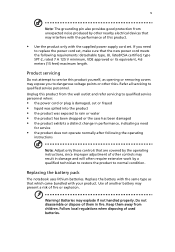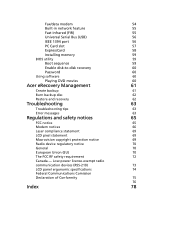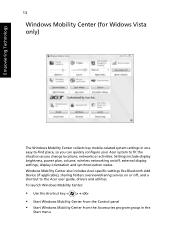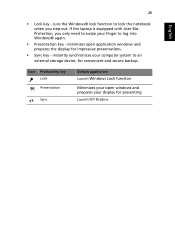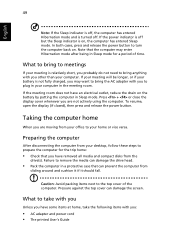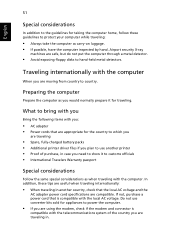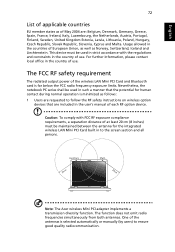Acer Extensa 5620G Support and Manuals
Get Help and Manuals for this Acer Computers item

View All Support Options Below
Free Acer Extensa 5620G manuals!
Problems with Acer Extensa 5620G?
Ask a Question
Free Acer Extensa 5620G manuals!
Problems with Acer Extensa 5620G?
Ask a Question
Most Recent Acer Extensa 5620G Questions
Updatare Placa Video Acer Extensa 5620g
Care Ar Fii Placa Video Compatibila Cu Acest Model De Acer,tinand Cont Ca Acum Am O Placa Video Dedi...
Care Ar Fii Placa Video Compatibila Cu Acest Model De Acer,tinand Cont Ca Acum Am O Placa Video Dedi...
(Posted by constructflorian 8 years ago)
Acer
I have an Acer 5620G-301G12MI Laptop , I want to know if it has a Web-cam
I have an Acer 5620G-301G12MI Laptop , I want to know if it has a Web-cam
(Posted by mh162800 12 years ago)
Where Is The Cmos Battery Located On An Acer Extensa 5620-6830 Laptop?
(Posted by thoyoung 12 years ago)
Popular Acer Extensa 5620G Manual Pages
Acer Extensa 5620G Reviews
We have not received any reviews for Acer yet.