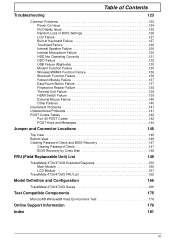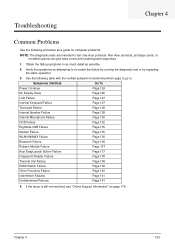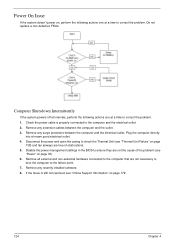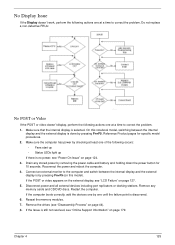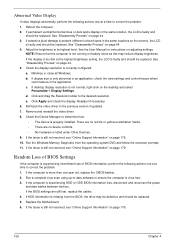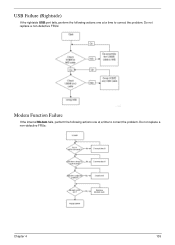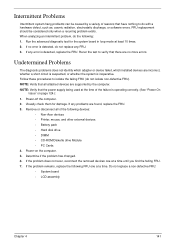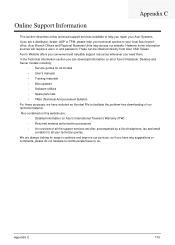Acer Extensa 4630 Support Question
Find answers below for this question about Acer Extensa 4630.Need a Acer Extensa 4630 manual? We have 1 online manual for this item!
Question posted by sandeep90bu on May 7th, 2014
Problem Of Battry
i have Acer Extensa 4630 but now showing battery problem so please let me know which battery i can use..
Current Answers
Related Acer Extensa 4630 Manual Pages
Similar Questions
Where Can I Find Acer Extensa 2510g Cmos Battery On The Motherboard?
(Posted by Petervenwest1 1 year ago)
Hi, Where Can I Locate The Acer Extensa 4630 Cmos Battery Linside The Laptop?
HI, where can I locate the acer extensa 4630 cmos battery inside the laptop to replace the lithium b...
HI, where can I locate the acer extensa 4630 cmos battery inside the laptop to replace the lithium b...
(Posted by judithangelanelson 9 years ago)
Acer Extensa 4630z Shuts Down And Only Powers On With Battery And Ac-adapter
I have an acer aspire extensa 4630z that only powers on with both battery and power supply. It stays...
I have an acer aspire extensa 4630z that only powers on with both battery and power supply. It stays...
(Posted by calote 10 years ago)
How To Connect Acer Travelmate 4740 To Lcd Projector?what Function Key2 Use?
how to connect acer travelmate 4740 to lcd projector?what function key2 use?
how to connect acer travelmate 4740 to lcd projector?what function key2 use?
(Posted by mkalpanaa 11 years ago)
What Is Price Of Motherboard Of Acer Extensa 4630 ?
(Posted by Anonymous-61861 11 years ago)