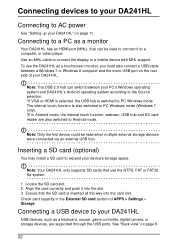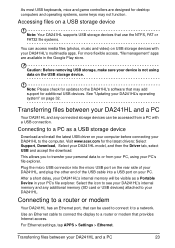Acer DA241HL Support Question
Find answers below for this question about Acer DA241HL.Need a Acer DA241HL manual? We have 1 online manual for this item!
Question posted by wolfccc75 on March 31st, 2021
Comment Entrer En Mode Recovery
comment entrer en mode recovery
Current Answers
Answer #1: Posted by techyagent on April 1st, 2021 9:16 AM
Please check this link below:-
https://android.stackexchange.com/questions/60616/acer-da241hl-system-reset-from-bootloader
Thanks
Techygirl
Related Acer DA241HL Manual Pages
Similar Questions
My Monitor Wont Leave Standby/power Saver Mode
It appears that the flashing blue light I normally saw for standby/power saver mode is actually blin...
It appears that the flashing blue light I normally saw for standby/power saver mode is actually blin...
(Posted by coletrain2325 10 years ago)
How Do I Extend The Aspect Mode To Fit Across The Screen?
The wide mode stretched everything out of proportion so I changed it to aspect mode but it's not fil...
The wide mode stretched everything out of proportion so I changed it to aspect mode but it's not fil...
(Posted by ariellasings 10 years ago)
Hi, I Cannt Change To Plus Mode! Anyone Can Help Me?
When i use source key to switch to plus mode. the screen show nothing! is my monitor broken? How can...
When i use source key to switch to plus mode. the screen show nothing! is my monitor broken? How can...
(Posted by zzhangumd 12 years ago)
Where Can I Download The Latest Driver For My H243h 24' Widescreen Monitor?
(Posted by steppeterwolf 14 years ago)