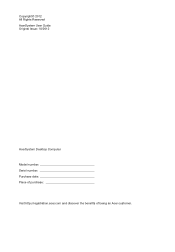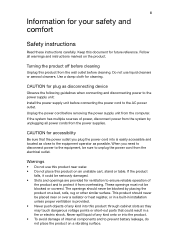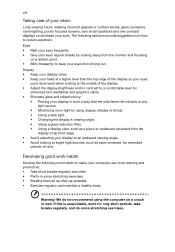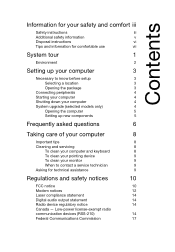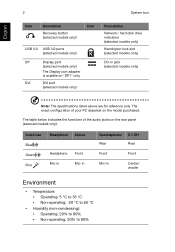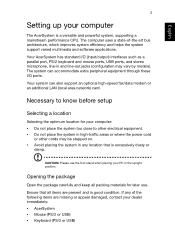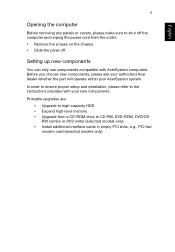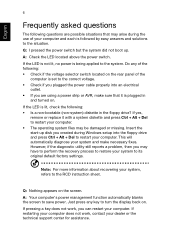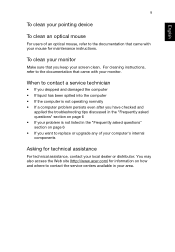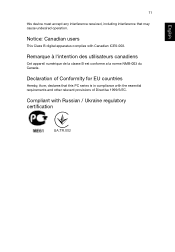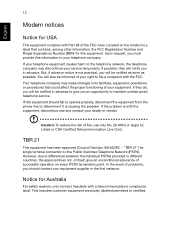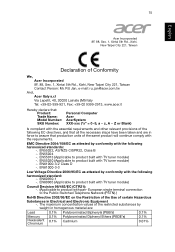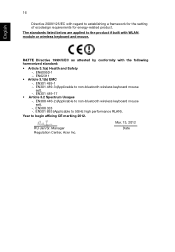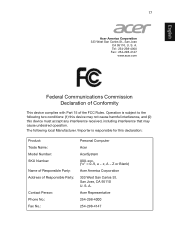Acer Aspire Z3-605 Support Question
Find answers below for this question about Acer Aspire Z3-605.Need a Acer Aspire Z3-605 manual? We have 1 online manual for this item!
Question posted by warran250442 on May 23rd, 2016
My Acer Aspire Z3-605 Fails To Boot
It was working fine and suddenly it stopped, the power light is taking some ten seconds before the computer attempted to boot, fan starts that's all. So I purchased a new motherboard complete with cpu and installed, still the same, purchased new power board, new switch and a new power supply, even purchased 2 x 4 gig sticks of ram still the same, disconnected hard drive and cd rom, even removed the wireless board and disconnected the webcam all to no avail, I am really at my wits end.. So if any one out there can shed any light on my problem I would appreciate it.
Current Answers
Related Acer Aspire Z3-605 Manual Pages
Similar Questions
Why Rear Microphone Jack In Acer Aspire X1935 Not Working?
(Posted by ringonzales 9 years ago)
Stuck On Screensaver
Turns on, stuck on screen saver. Mouse has new batteries. Not doing anything. whats going on? any id...
Turns on, stuck on screen saver. Mouse has new batteries. Not doing anything. whats going on? any id...
(Posted by aotearoanzmaori 9 years ago)
How To Upgrade Ram And Hard Drive In Acer Veriton L460
(Posted by cannmxoe 9 years ago)