Acer Veriton L460 Support Question
Find answers below for this question about Acer Veriton L460.Need a Acer Veriton L460 manual? We have 2 online manuals for this item!
Question posted by cannmxoe on June 7th, 2014
How To Upgrade Ram And Hard Drive In Acer Veriton L460
The person who posted this question about this Acer product did not include a detailed explanation. Please use the "Request More Information" button to the right if more details would help you to answer this question.
Current Answers
There are currently no answers that have been posted for this question.
Be the first to post an answer! Remember that you can earn up to 1,100 points for every answer you submit. The better the quality of your answer, the better chance it has to be accepted.
Be the first to post an answer! Remember that you can earn up to 1,100 points for every answer you submit. The better the quality of your answer, the better chance it has to be accepted.
Related Acer Veriton L460 Manual Pages
Acer Aspire L3600 & Veriton L460 Users Guide EN - Page 2
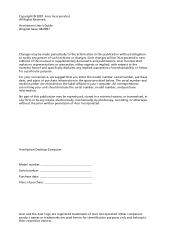
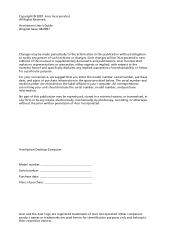
... made periodically to the information in new editions of purchase
Acer and the Acer logo are used herein for a particular purpose. All Rights Reserved. AcerSystem Desktop Computer
Model number Serial number Purchase date Place of this publication without the prior written permission of Acer Incorporated. AcerSystem User's Guide Original Issue: 04/2007
Changes may...
Acer Aspire L3600 & Veriton L460 Users Guide EN - Page 4
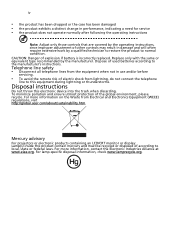
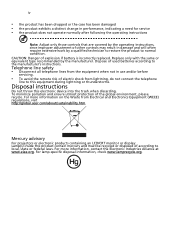
... in use and/or before
servicing.
• To avoid the remote risk of electric shock from Electrical and Electronics Equipment (WEEE) regulations, visit http://global.acer.com/about/sustainability.htm. Telephone line safety • Disconnect all telephone lines from the equipment when not in damage and will often require extensive work...
Acer Aspire L3600 & Veriton L460 Users Guide EN - Page 5
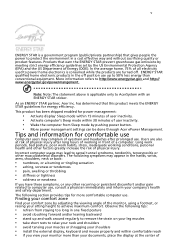
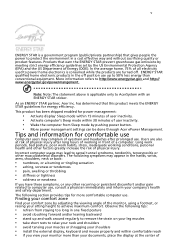
As an ENERGY STAR partner, Acer Inc. v
ENERGY STAR is consumed while the products are also at the center of has ...emissions by meeting strict energy efficiency guidelines set by pushing power button. • More power management settings can be done through Acer ePower Management. In the average home, 75% of Energy (DOE). Users are turned off position use
Computer users may ...
Acer Aspire L3600 & Veriton L460 Users Guide EN - Page 8
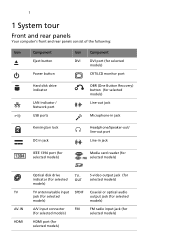
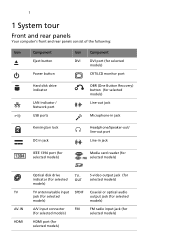
...
Power button
Icon Component
DVI
DVI port (for selected
models)
CRT/LCD monitor port
Hard disk drive indicator
LAN indicator / Network port USB ports
OBR (One Button Recovery) button (for... (for selected models)
Media card reader (for selected models)
TV AV-IN HDMI
Optical disk drive indicator (for selected models)
TVOUT
TV antenna/cable input jack (for selected models)
SPDIF
A/V...
Acer Aspire L3600 & Veriton L460 Users Guide EN - Page 11
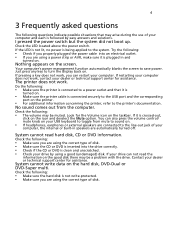
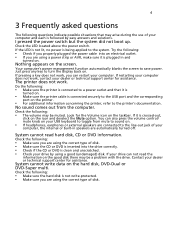
... for assistance.
If your dealer or technical support center for assistance. Contact your drive can not read hard disk, CD or DVD information. If the LED is not lit, no power... good disk there may be a problem with the drive. Do the following :
• The volume may be muted. Check the following :
• Make sure the hard disk is being applied to the printer's documentation. ...
Acer Aspire L3600 & Veriton L460 Users Guide EN - Page 12
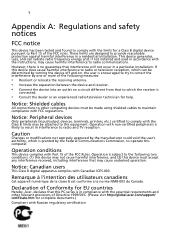
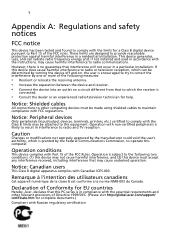
...try to correct the interference by one or more of Directive 1999/5/EC. (Please visit http://global.acer.com/support/ certificate.htm for help. If this device does cause harmful interference to radio or ... and found to comply with the limits for EU countries
Hereby, Acer, declares that this PC series is in accordance with the instructions, may cause harmful interference to radio communications...
Acer Aspire L3600 & Veriton L460 Users Guide EN - Page 14


...a false answer condition. Please ensure that a
separate telephone, not dependent on the drive. The CD or DVD drive's classification label (shown below) is located on local power, is available for emergency...intended for home and other intellectual property rights. Laser compliance statement
The CD or DVD drive used with wireless LAN and/or Bluetooth only. APPAREIL A LASER DE CLASSE 1 PRODUIT...
Acer Aspire L3600 & Veriton L460 Users Guide EN - Page 15
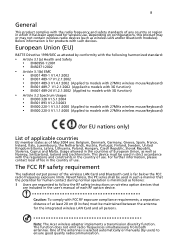
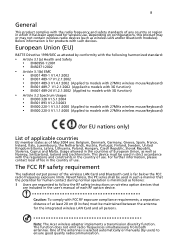
Note: The Acer wireless adapter implements a transmission diversity function. The function does not emit radio frequencies simultaneously from both antennas.
Nevertheless, the PC series shall be used in ...
Acer Aspire L3600 & Veriton L460 Users Guide EN - Page 16
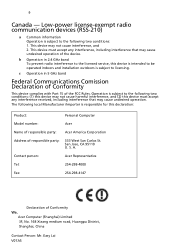
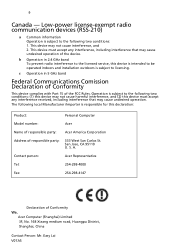
... the following two conditions: (1) this device may not cause harmful interference, and (2) this declaration:
Product:
Personal Computer
Model number:
Acer
Name of responsible party: Acer America Corporation
Address of the device. S.
Contact person:
Acer Representative
Tel:
254-298-4000
Fax:
254-298-4147
Declaration of the FCC Rules. b Operation in 5 GHz band
Federal...
Acer Aspire L3600 & Veriton L460 Users Guide EN - Page 17


10
Tel: 886-2-8691-3089 Fax: 886-2-8691-3000 E-mail: easy_lai@acer.com.tw
Hereby declare that: Product: Personal Computer Trade Name: Acer Model Number: Acer Is compliant with the essential requirements and other relevant provisions of the following EC directives, and that production units of certain Hazardous Substances in the 2.4 ...
Aspire L3600-Veriton L460 Service Guide - Page 1


Aspire L3600 VeritonL460 Service Guide
Service guide files and updates are available on the AIPG/CSD web; for
more information please refer to http://csd.acer.com.tw
PRINTED IN TAIWAN
Aspire L3600-Veriton L460 Service Guide - Page 3
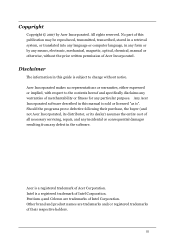
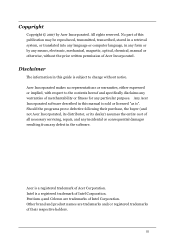
... part of merchantability or fitness for any defect in any form or by Acer Incorporated. Any Acer Incorporated software described in this publication may be reproduced, transmitted, transcribed, stored...the software. Intel is a registered trademark of Intel Corporation. All rights reserved. Acer Incorporated makes no representations or warranties, either expressed or implied, with respect to...
Aspire L3600-Veriton L460 Service Guide - Page 5


... information available on card, modem, or extra memory capability).
This Service Guide provides you with all technical information relating to
the BASIC CONFIGURATION decided for Acer's "global" product offering. Preface
Before using this information and the product it will NOT be noted in the printed Service Guide. add-on your...
Aspire L3600-Veriton L460 Service Guide - Page 17
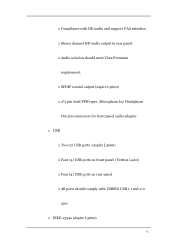
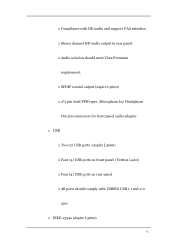
... In/ Headphone
Out pin connectors for front panel audio adapter. … USB
…Two (2) USB ports. (Aspire L3600) …Four (4) USB ports on front panel. (Veriton L460) …Four (4) USB ports on rear panel …All ports should meet Vista Premium
requirement. …SPDIF coaxial output (Aspire L3600) …2*5 pin Intel FPIO...
Aspire L3600-Veriton L460 Service Guide - Page 19
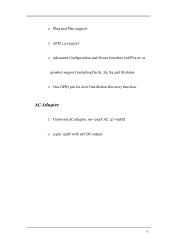
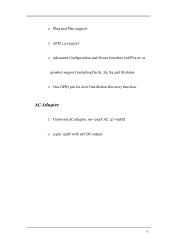
AC Adapter
… Universal AC adapter, 90~264V AC, 47~63HZ … 3-pin 135W with 19V DC output
13
… Plug and Play support … APM 1.2 support … Advanced Configuration and Power Interface (ACPI 2.0c or
greater) support including the S1, S3, S4 and S5 states. … One GPIO pin for Acer One Button Recovery function.
Aspire L3600-Veriton L460 Service Guide - Page 26
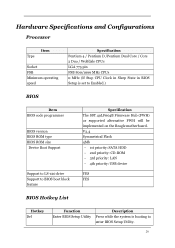
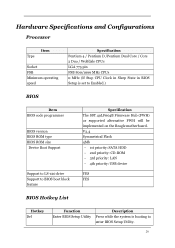
... system is set to Enabled.)
BIOS
Item BIOS code programmer
BIOS version BIOS ROM type BIOS ROM size Device Boot Support
Support to LS-120 drive Support to enter BIOS Setup Utility.
20
Aspire L3600-Veriton L460 Service Guide - Page 31


... Setup message. The Setup program loads configuration values into the battery-backed nonvolatile memory called CMOS RAM. System Utilities
The manufacturer or the dealer already configures most systems. There is not part of the system RAM. In this case, the system cannot retain configuration values in CMOS. The system reboots immediately after...
Aspire L3600-Veriton L460 Service Guide - Page 37
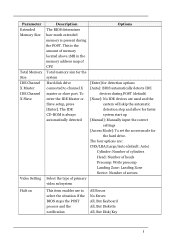
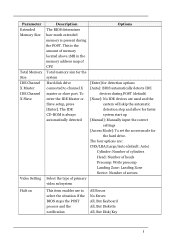
... faster system start up [Manual]: Manually input the correct settings [Access Mode]: To set the access mode for the system Hard disk drive connected to select the situation if the BIOS stops the POST process and the notification
All Errors No Errors All, But Keyboard...: Number of heads Precomp: Write precomp Landing Zone: Landing Zone Sector: Number of CPU Total memory size for the hard drive.
Aspire L3600-Veriton L460 Service Guide - Page 45
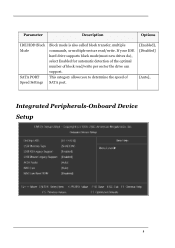
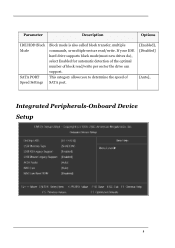
If your IDE hard drive supports block mode(most new drives do), select Enabled for automatic detection of the optimal number of SATA port.
[Enabled], [Disabled]
[Auto],
Integrated Peripherals-Onboard Device Setup
39 This ... Block Mode
SATA PORT Speed Settings
Block mode is also called block transfer, multiple commands, or multiple sectors read /write per sector the drive can support.
Aspire L3600-Veriton L460 Service Guide - Page 50


... left idle before it spins downs. S1 (POSP: The S1 sleep mode is saved to main memory. In this menu.
The setting controls how long a hard disk drive must be used to restore the PC to S3/STR
[Disabled], [Standby], [Suspend]
[Enabled], [Disabled]
4 Enables or Disables the functionality of HDD down state...
Similar Questions
Where Can I Find A Cmos Battery For An Acer Veriton L460
(Posted by martrhogg1 9 years ago)
How To Install New Hard Drive On Acer Veriton L460 Ultra Small Desktop
(Posted by mumeag 10 years ago)

