Acer Veriton L460 Support Question
Find answers below for this question about Acer Veriton L460.Need a Acer Veriton L460 manual? We have 2 online manuals for this item!
Question posted by mumeag on September 5th, 2013
How To Install New Hard Drive On Acer Veriton L460 Ultra Small Desktop
The person who posted this question about this Acer product did not include a detailed explanation. Please use the "Request More Information" button to the right if more details would help you to answer this question.
Current Answers
There are currently no answers that have been posted for this question.
Be the first to post an answer! Remember that you can earn up to 1,100 points for every answer you submit. The better the quality of your answer, the better chance it has to be accepted.
Be the first to post an answer! Remember that you can earn up to 1,100 points for every answer you submit. The better the quality of your answer, the better chance it has to be accepted.
Related Acer Veriton L460 Manual Pages
Acer Aspire L3600 & Veriton L460 Users Guide EN - Page 2
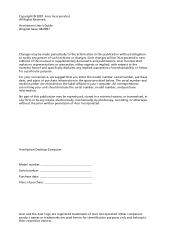
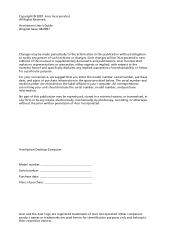
..., or transmitted, in new editions of purchase
Acer and the Acer logo are recorded on ...Desktop Computer
Model number Serial number Purchase date Place of this publication without the prior written permission of such revisions or changes.
All correspondence concerning your convenience, we suggest that you enter the model number, serial number, purchase date, and place of Acer...
Acer Aspire L3600 & Veriton L460 Users Guide EN - Page 3
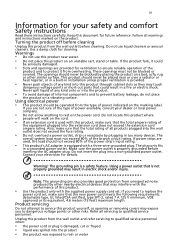
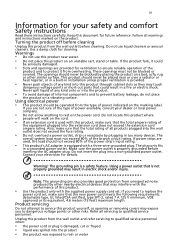
... pin also provides good protection from unexpected noise produced by other nearby electrical devices that the new power cord meets the following requirements: detachable type, UL listed/CSA certified, type SPT-2, rated...pin is not properly grounded may expose you to protect it could result in installation unless proper ventilation is provided.
• Never push objects of any kind onto...
Acer Aspire L3600 & Veriton L460 Users Guide EN - Page 4
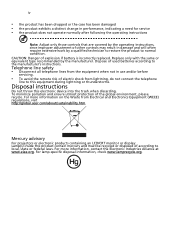
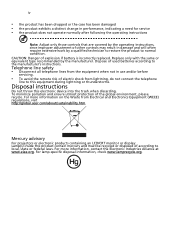
... often require extensive work by the manufacturer. Telephone line safety • Disconnect all telephone lines from Electrical and Electronics Equipment (WEEE) regulations, visit http://global.acer.com/about/sustainability.htm.
CAUTION: Danger of explosion if battery is incorrectly replaced. For more information, contact the Electronic Industries Alliance at www.eiae.org...
Acer Aspire L3600 & Veriton L460 Users Guide EN - Page 5
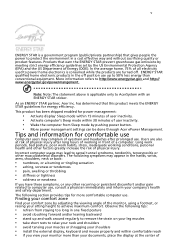
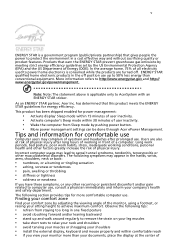
...your neck and shoulders • avoid tensing your muscles or shrugging your shoulders • install the external display, keyboard and mouse properly and within 30 minutes of user inactivity. &#... zone by pushing power button. • More power management settings can be done through Acer ePower Management.
Long work periods, bad posture, poor work habits, stress, inadequate working ...
Acer Aspire L3600 & Veriton L460 Users Guide EN - Page 8
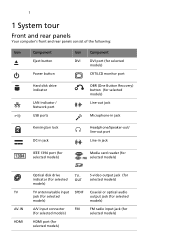
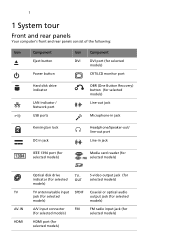
...
Power button
Icon Component
DVI
DVI port (for selected
models)
CRT/LCD monitor port
Hard disk drive indicator
LAN indicator / Network port USB ports
OBR (One Button Recovery) button (for... (for selected models)
Media card reader (for selected models)
TV AV-IN HDMI
Optical disk drive indicator (for selected models)
TVOUT
TV antenna/cable input jack (for selected models)
SPDIF
A/V...
Acer Aspire L3600 & Veriton L460 Users Guide EN - Page 9
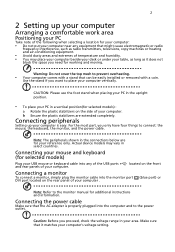
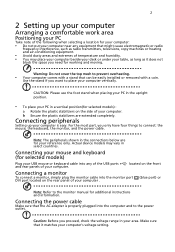
... models)
Plug your USB mouse or keyboard cable into the computer and to prevent overheating.
• Your computer comes with a stand that can be easily installed or removed with a coin. Warning: Do not cover the top mesh to the power outlet.
Connecting the power cable
Make sure that the AC adapter...
Acer Aspire L3600 & Veriton L460 Users Guide EN - Page 11
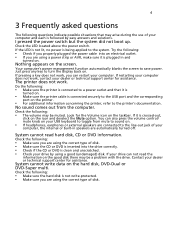
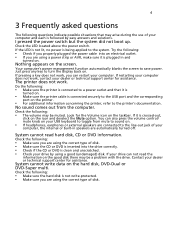
... applied to a power outlet and that may be a problem with the drive. Check the following :
• Make sure the hard disk is not write-protected. • Make sure you are automatically turned... built-in and
turned on .
If restarting your computer does not work, contact your drive can not read hard disk, CD or DVD information. Look for assistance. Check the following :
• ...
Acer Aspire L3600 & Veriton L460 Users Guide EN - Page 12
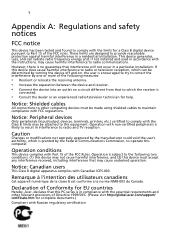
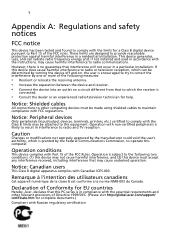
... du Canada. However, there is in a particular installation.
Declaration of Directive 1999/5/EC. (Please visit http://global.acer.com/support/ certificate.htm for complete documents.) Compliant ... radio/television technician for help. Operation is likely to result in a residential installation.
5
Appendix A: Regulations and safety notices
FCC notice
This device has been tested...
Acer Aspire L3600 & Veriton L460 Users Guide EN - Page 13
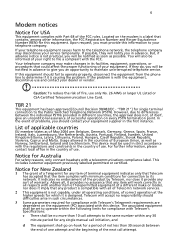
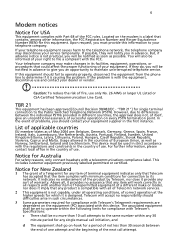
... for any item of warranty. You will notify you in the first instance. If they will also be informed of the FCC rules.
Notice for New Zealand
1 The grant of a Telepermit for a period of not less than 10 call attempts to differences between
the end of one attempt and the beginning...
Acer Aspire L3600 & Veriton L460 Users Guide EN - Page 14


....
Should such problems occur, the user should NOT contact the telecom Fault Service.
8 This equipment may also cause a false answer condition. The CD or DVD drive's classification label (shown below) is prohibited. LAVATTAESSA OLET ALTTINA LASERSÅTEILYLLE. This product incorporates copyright protection technology that a
separate telephone, not dependent on the...
Acer Aspire L3600 & Veriton L460 Users Guide EN - Page 15
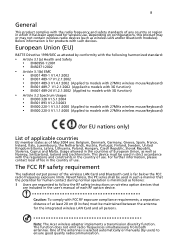
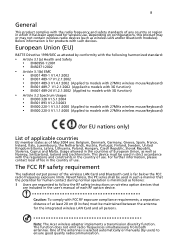
... office in the country of European Union, as well as of May 2004 are included in the country of each RF option device. Note: The Acer wireless adapter implements a transmission diversity function.
One of any country or region in strict accordance with 27MHz wireless mouse/keyboard)
List of applicable countries
EU...
Acer Aspire L3600 & Veriton L460 Users Guide EN - Page 16
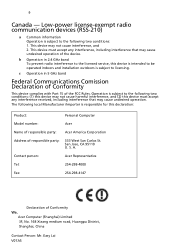
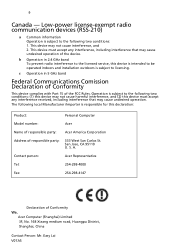
... interference to the licensed service, this device is intended to be operated indoors and installation outdoors is subject to the following two conditions: 1. S. A.
Operation is subject...this declaration:
Product:
Personal Computer
Model number:
Acer
Name of responsible party: Acer America Corporation
Address of Conformity We,
Acer Computer (Shanghai) Limited 3F, No. 168 Xizang...
Aspire L3600-Veriton L460 Service Guide - Page 17
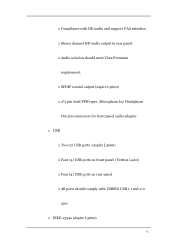
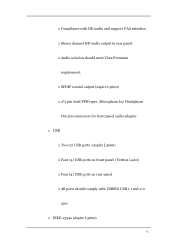
... In/ Headphone
Out pin connectors for front panel audio adapter. … USB
…Two (2) USB ports. (Aspire L3600) …Four (4) USB ports on front panel. (Veriton L460) …Four (4) USB ports on rear panel …All ports should meet Vista Premium
requirement. …SPDIF coaxial output (Aspire L3600) …2*5 pin Intel FPIO...
Aspire L3600-Veriton L460 Service Guide - Page 37
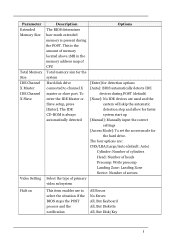
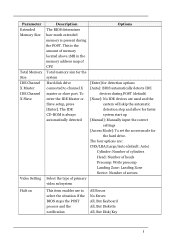
...faster system start up [Manual]: Manually input the correct settings [Access Mode]: To set the access mode for the system Hard disk drive connected to select the situation if the BIOS stops the POST process and the notification
All Errors No Errors All, But ...Number of heads Precomp: Write precomp Landing Zone: Landing Zone Sector: Number of CPU Total memory size for the hard drive.
Aspire L3600-Veriton L460 Service Guide - Page 39


...
This category allows you to enable the VIRUS
[Enabled], [Disabled]
warning function for IDE Hard Disk boot sector
protection. Quick Power This feature allows the system to report [Enabled], ... and issue a warning when
Capability
LDCM installed
3
If this area,
BIOS will decrease the time needed to boot
the system, which allows your hard disk to skip certain
[Enabled], [Disabled...
Aspire L3600-Veriton L460 Service Guide - Page 44


...Ultra DMA) is a DMA data transfer protocol that utilized ATA transfer protocol that utilizes ATA commands and the ATA bus to allow DMA commands to activate the first and/or second IDE interface. The onboard IDE drive... 2 and 4. The Chipset contains a PCI IDE interface with support for faster drive accesses. If you install a primary and/or secondary add-in IDE interface, set a PIO mode (0-4)...
Aspire L3600-Veriton L460 Service Guide - Page 45
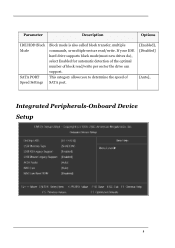
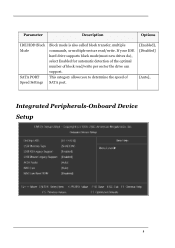
...
SATA PORT Speed Settings
Block mode is also called block transfer, multiple commands, or multiple sectors read /write per sector the drive can support. If your IDE hard drive supports block mode(most new drives do), select Enabled for automatic detection of the optimal number of SATA port.
[Enabled], [Disabled]
[Auto],
Integrated Peripherals-Onboard Device...
Aspire L3600-Veriton L460 Service Guide - Page 48


... Port 1
UR2 Duplex Mode
Onboard Parallel Port Parallel Port Mode ECP Mode used DMA
Description Select Enabled if your system has a floppy disk controller (FDC) installed on the system board and you install an add-in FDC or the system has no floppy drive, select Disabled in one direction only at a time.
Aspire L3600-Veriton L460 Service Guide - Page 50


... Suspend).
[S3 (STR)]: Set ACPI suspend type to the previous state when an wake-up event occurs. In this menu. The setting controls how long a hard disk drive must be used to restore the PC to S3/STR
[Disabled], [Standby], [Suspend]
[Enabled], [Disabled]
4 S1 (POSP: The S1 sleep mode is saved to...
Aspire L3600-Veriton L460 Service Guide - Page 53
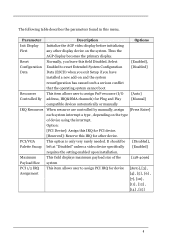
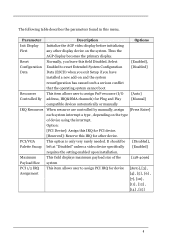
...left at "Disabled" unless a video device specifically [Enabled]
requires the setting enabled upon installation. The following table describes the parameters found in this IRQ for other display device on ... video display before initializing
First
any other device.
Reset
Normally, you have
installed a new add-on and the system
reconfiguration has caused such a serious conflict
that the...
Similar Questions
Using A Recovery Drive To Clone A New Hard Drive?
Can I use a recovery drive to clone a new hard drive? I have a recovery thumb drive and my hard driv...
Can I use a recovery drive to clone a new hard drive? I have a recovery thumb drive and my hard driv...
(Posted by handimantim 3 years ago)
Where Can I Find A Cmos Battery For An Acer Veriton L460
(Posted by martrhogg1 9 years ago)
How To Upgrade Ram And Hard Drive In Acer Veriton L460
(Posted by cannmxoe 9 years ago)

