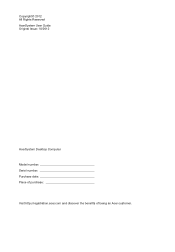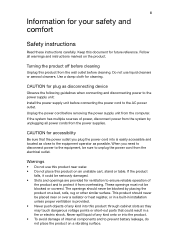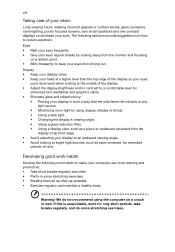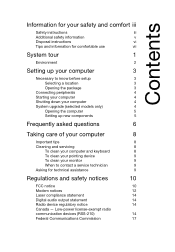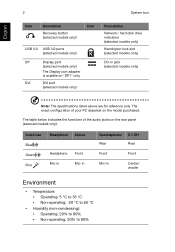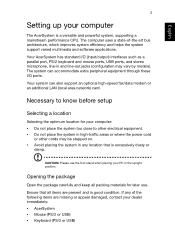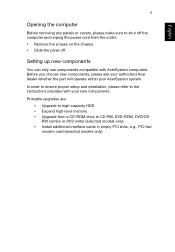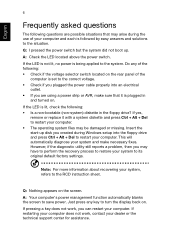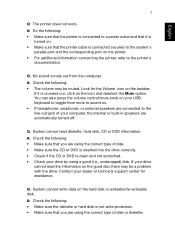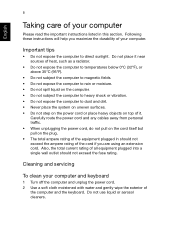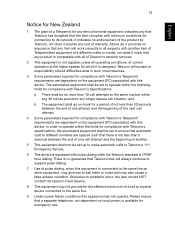Acer Aspire Z3-605 Support Question
Find answers below for this question about Acer Aspire Z3-605.Need a Acer Aspire Z3-605 manual? We have 1 online manual for this item!
Question posted by pirinisam3 on November 5th, 2022
Why Does Power Button Blink On And Off
The person who posted this question about this Acer product did not include a detailed explanation. Please use the "Request More Information" button to the right if more details would help you to answer this question.
Current Answers
Answer #1: Posted by SonuKumar on November 6th, 2022 1:39 AM
If the battery charge LED still blinks when plugging the charger back in, then remove 10 screws from bottom cover, peel mylar tape off battery connector, and pull connector off mainboard. Then replace the bottom cover and screws. Plug the charger back in and try to turn the machine on without the battery connected.
Please respond to my effort to provide you with the best possible solution by using the "Acceptable Solution" and/or the "Helpful" buttons when the answer has proven to be helpful.
Regards,
Sonu
Your search handyman for all e-support needs!!
Related Acer Aspire Z3-605 Manual Pages
Similar Questions
Where Is The Power Button Of Acer Aspire Z3-705? Please, Anyone Can Help Me.
Where is the Power button of Acer Aspire z3-705?Please, anyone can help me.
Where is the Power button of Acer Aspire z3-705?Please, anyone can help me.
(Posted by teeranuwat 5 years ago)
My Acer Aspire Z3-605 Fails To Boot
It was working fine and suddenly it stopped, the power light is taking some ten seconds before the c...
It was working fine and suddenly it stopped, the power light is taking some ten seconds before the c...
(Posted by warran250442 7 years ago)
Power Button Still Flashing
Hi I just got this computer I shut it down but the power button is still on at the top right screen ...
Hi I just got this computer I shut it down but the power button is still on at the top right screen ...
(Posted by cpryt 10 years ago)