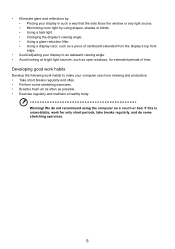Acer Aspire Z3-705 Support Question
Find answers below for this question about Acer Aspire Z3-705.Need a Acer Aspire Z3-705 manual? We have 1 online manual for this item!
Question posted by lkgamma on October 2nd, 2020
Power Button Failed To Work.
The person who posted this question about this Acer product did not include a detailed explanation. Please use the "Request More Information" button to the right if more details would help you to answer this question.
Current Answers
Answer #1: Posted by Odin on October 2nd, 2020 9:48 AM
By default the power button should "work" to shut down Windows--but this is a user-controlled setting. (See Power Options in the control panel). If you can't change the option to what you want, the fault is with Acer. Should that be the case, unfortunately, Acer would almost certainly need to have your computer to effectuate a fix.
Hope this is useful. Please don't forget to click the Accept This Answer button if you do accept it. My aim is to provide reliable helpful answers, not just a lot of them. See https://www.helpowl.com/profile/Odin.
Related Acer Aspire Z3-705 Manual Pages
Similar Questions
Need Driver Windows 7 64bit For Acer Aspire Z3-705 All In One Pc
Hi, any information for me to get those file would be appreciated. Thanks.
Hi, any information for me to get those file would be appreciated. Thanks.
(Posted by johnlabu15 2 years ago)
Where Is The Power Button Of Acer Aspire Z3-705? Please, Anyone Can Help Me.
Where is the Power button of Acer Aspire z3-705?Please, anyone can help me.
Where is the Power button of Acer Aspire z3-705?Please, anyone can help me.
(Posted by teeranuwat 5 years ago)
Power Button Still Flashing
Hi I just got this computer I shut it down but the power button is still on at the top right screen ...
Hi I just got this computer I shut it down but the power button is still on at the top right screen ...
(Posted by cpryt 10 years ago)
When I Press My Power Button Of Acer Veriton Desktop It Does Turn Power On
(Posted by apscitteacher 11 years ago)