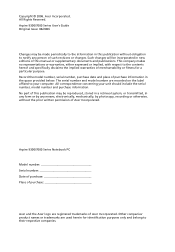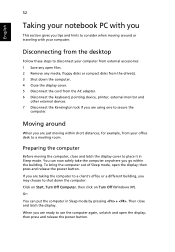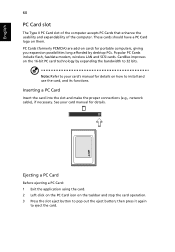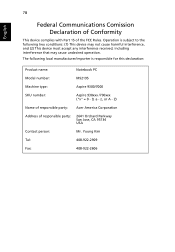Acer Aspire 7600U Support Question
Find answers below for this question about Acer Aspire 7600U.Need a Acer Aspire 7600U manual? We have 1 online manual for this item!
Question posted by cpryt on October 10th, 2013
Power Button Still Flashing
Hi I just got this computer I shut it down but the power button is still on at the top right screen when you face it . How do i stop it.
Supporting Image
You can click the image below to enlargeCurrent Answers
Answer #1: Posted by TommyKervz on October 10th, 2013 7:09 AM
Greetings. You may have mistakely sent it to sleep by pressing the power. Try press and holding the power button for 8 seconds and see if all lights do not go off. Please do repost with updates.
Related Acer Aspire 7600U Manual Pages
Similar Questions
Where Is The Power Button Of Acer Aspire Z3-705? Please, Anyone Can Help Me.
Where is the Power button of Acer Aspire z3-705?Please, anyone can help me.
Where is the Power button of Acer Aspire z3-705?Please, anyone can help me.
(Posted by teeranuwat 5 years ago)
How To Repair A An Acer Aspire X1200 Power Button
(Posted by eviltnepa 9 years ago)
When Power Is Off, The Osd Lit Is Still On (acer 7600u). How To Turn It Off?
(Posted by derekweng 10 years ago)
Acer Button Still Flashing
Acer 7600u
Hi I don't know how to reply to my other post . I've tryed holding the power button like you said bu...
Hi I don't know how to reply to my other post . I've tryed holding the power button like you said bu...
(Posted by cpryt 10 years ago)