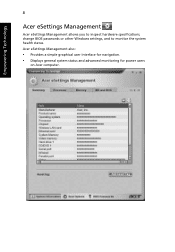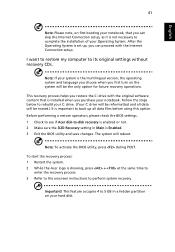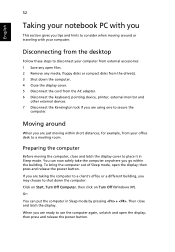Acer Aspire 7600U Support Question
Find answers below for this question about Acer Aspire 7600U.Need a Acer Aspire 7600U manual? We have 1 online manual for this item!
Question posted by derekweng on November 30th, 2013
When Power Is Off, The Osd Lit Is Still On (acer 7600u). How To Turn It Off?
The person who posted this question about this Acer product did not include a detailed explanation. Please use the "Request More Information" button to the right if more details would help you to answer this question.
Current Answers
Related Acer Aspire 7600U Manual Pages
Similar Questions
Where Is The Power Button Of Acer Aspire Z3-705? Please, Anyone Can Help Me.
Where is the Power button of Acer Aspire z3-705?Please, anyone can help me.
Where is the Power button of Acer Aspire z3-705?Please, anyone can help me.
(Posted by teeranuwat 5 years ago)
Acer Aspire X1700 Power Supply Good But Wont Turn On
(Posted by twanajimbo0 9 years ago)
Acer Button Still Flashing
Acer 7600u
Hi I don't know how to reply to my other post . I've tryed holding the power button like you said bu...
Hi I don't know how to reply to my other post . I've tryed holding the power button like you said bu...
(Posted by cpryt 10 years ago)
Power Button Still Flashing
Hi I just got this computer I shut it down but the power button is still on at the top right screen ...
Hi I just got this computer I shut it down but the power button is still on at the top right screen ...
(Posted by cpryt 10 years ago)
The Power Consumption Of Acer M3970
What is the power consmption of acer m3970 (stock configuration) desktop... i am looking forward to ...
What is the power consmption of acer m3970 (stock configuration) desktop... i am looking forward to ...
(Posted by johndalemahilum1996 11 years ago)