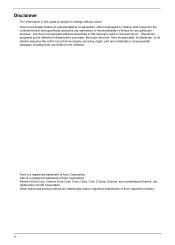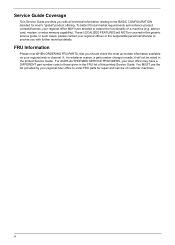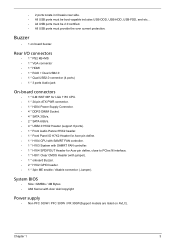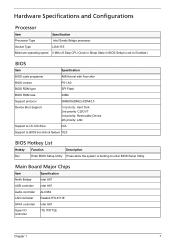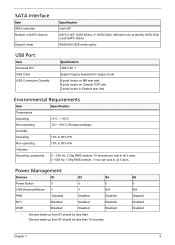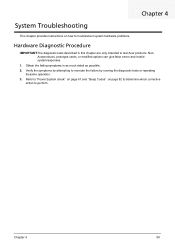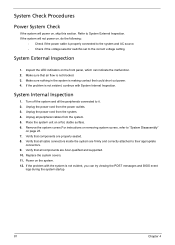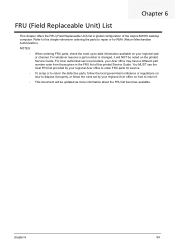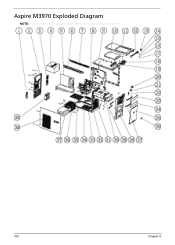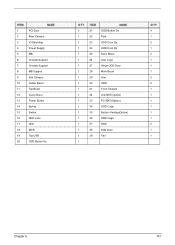Acer Aspire M3970 Support Question
Find answers below for this question about Acer Aspire M3970.Need a Acer Aspire M3970 manual? We have 1 online manual for this item!
Question posted by johndalemahilum1996 on October 27th, 2012
The Power Consumption Of Acer M3970
What is the power consmption of acer m3970 (stock configuration) desktop... i am looking forward to upgrade the gpu i recently have it has a 300 watt rated psu .
Current Answers
Related Acer Aspire M3970 Manual Pages
Similar Questions
Acer Veriton M4620g Psu To Run Ati Radeon R7 240 2gb Ddr3
My Acer Veriton M4620G has a 300 watt PSU, can it be upgraded to 500 and run the ATI Radeon R7 240 2...
My Acer Veriton M4620G has a 300 watt PSU, can it be upgraded to 500 and run the ATI Radeon R7 240 2...
(Posted by mjaci2901 6 years ago)
What Is The Recommended For Acer M3970 Graphic Card?
(Posted by eflareva 9 years ago)
System Model Aspire M3970g
Power Supply In Watts ?
(Posted by HPODVIN3000 11 years ago)
I Have Acer Power S280 , 2.8 Ghz Celeron Cpu ,can I Upgrade The Procesor
(Posted by asszonypataka 11 years ago)
Acer M3970 Gpu
What GPU is recommended for the Acer M3970 for gaming, and how can I upgrade it?
What GPU is recommended for the Acer M3970 for gaming, and how can I upgrade it?
(Posted by Anonymous-59287 11 years ago)