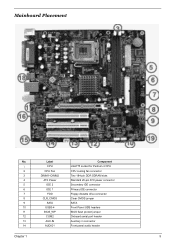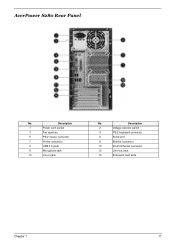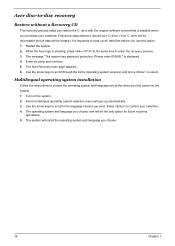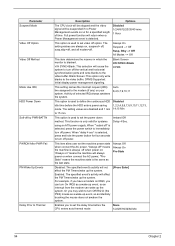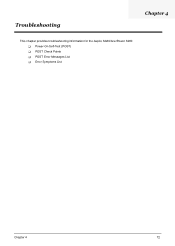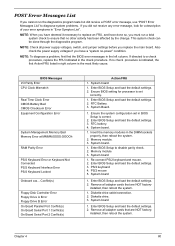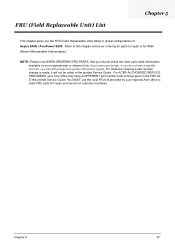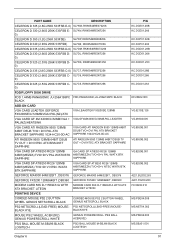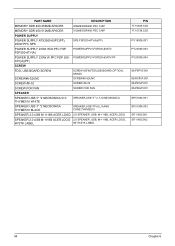Acer Power S280 Support Question
Find answers below for this question about Acer Power S280.Need a Acer Power S280 manual? We have 5 online manuals for this item!
Question posted by asszonypataka on January 8th, 2013
I Have Acer Power S280 , 2.8 Ghz Celeron Cpu ,can I Upgrade The Procesor
The person who posted this question about this Acer product did not include a detailed explanation. Please use the "Request More Information" button to the right if more details would help you to answer this question.
Current Answers
Answer #1: Posted by snr4all on January 9th, 2013 5:48 AM
On the following link you can see all the specs for your machine
http://support.acer.com/acerpanam/desktop/0000/Acer/PowerS280/PowerS280sp2.shtm
Processor Intel® Pentium® 4 processor, up to 3.2GHz, 400/533MHz system bus or Intel® Celeron® processor up to 3.06GHz, 400/533MHz system bus.
http://support.acer.com/acerpanam/desktop/0000/Acer/PowerS280/PowerS280sp2.shtm
Processor Intel® Pentium® 4 processor, up to 3.2GHz, 400/533MHz system bus or Intel® Celeron® processor up to 3.06GHz, 400/533MHz system bus.
Related Acer Power S280 Manual Pages
Similar Questions
Acer Aspire Xc-605 Cpu-upgrade For Later Win11 Upgrade?
I have an PC with Acer Aspire XC-605 motherboard with Intel i7-4770 CPU, BIOS version P11/A2 (08/11/...
I have an PC with Acer Aspire XC-605 motherboard with Intel i7-4770 CPU, BIOS version P11/A2 (08/11/...
(Posted by sjoland 2 years ago)
Acer Power.
Hi,my acer aspire x3470 was shutdown as usual the other night with a normal power off,now today when...
Hi,my acer aspire x3470 was shutdown as usual the other night with a normal power off,now today when...
(Posted by mugsytop 10 years ago)
Where Is The Cmos Access Jumper On An Acer Power Fe Mother Board?
I need to access cmos setup and cannot get the bios to go into setup mode hot keys. Also do not here...
I need to access cmos setup and cannot get the bios to go into setup mode hot keys. Also do not here...
(Posted by floatingcloud 12 years ago)