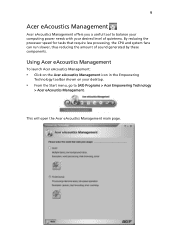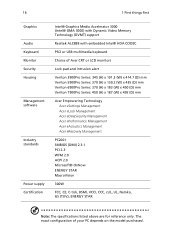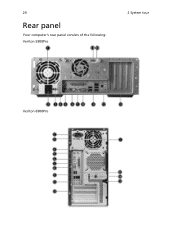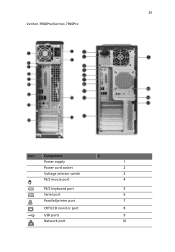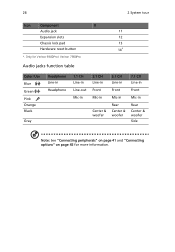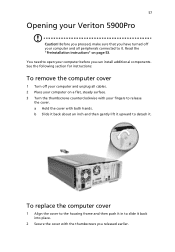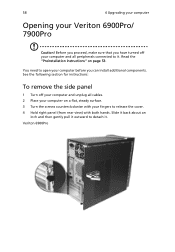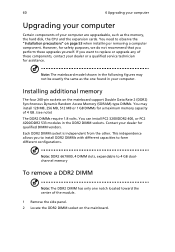Acer Veriton 5700GX Support Question
Find answers below for this question about Acer Veriton 5700GX.Need a Acer Veriton 5700GX manual? We have 1 online manual for this item!
Current Answers
Answer #1: Posted by snr4all on January 9th, 2013 5:58 AM
Veriton 5700GX Desktop
Pentium 4 uses these sockets
Socket 432
Socket 478
LGA775
To determine what socket your motherboard is, download this application extract and just run it. [Copy+Paste the following link] http://www.cpuid.com/downloads/cpu-z/1.62-32bits-en.zip
ACER Veriton 5700GX
Pentium 4 uses these sockets
Socket 432
Socket 478
LGA775
To determine what socket your motherboard is, download this application extract and just run it. [Copy+Paste the following link] http://www.cpuid.com/downloads/cpu-z/1.62-32bits-en.zip
ACER Veriton 5700GX
Upgrade CPU:
From Pentium 4 3.0GHz to Pentium 4 3.2GHz
Related Acer Veriton 5700GX Manual Pages
Similar Questions
Acer Aspire Xc-605 Cpu-upgrade For Later Win11 Upgrade?
I have an PC with Acer Aspire XC-605 motherboard with Intel i7-4770 CPU, BIOS version P11/A2 (08/11/...
I have an PC with Acer Aspire XC-605 motherboard with Intel i7-4770 CPU, BIOS version P11/A2 (08/11/...
(Posted by sjoland 2 years ago)
What Is A Great And Faster Cpu Upgrade For This Computer
(Posted by theruss55 3 years ago)
How To Open Top Case Of Veriton 5700gx
I Cannot Open The Case Of My Computer. I Have Unscrewed The Nuts. Please Anybody Tell Me How To Open...
I Cannot Open The Case Of My Computer. I Have Unscrewed The Nuts. Please Anybody Tell Me How To Open...
(Posted by faraz786123 10 years ago)
Acer Veriton 5700gx
Hi, I get a chassis opened warning when starting the computer and need to press f1 to continue. What...
Hi, I get a chassis opened warning when starting the computer and need to press f1 to continue. What...
(Posted by tomvan 12 years ago)
Cpu Upgrade Options
Do you know if any of the AMD Quad-Core or Triple-Core CPU's would work with this Motherboard? If no...
Do you know if any of the AMD Quad-Core or Triple-Core CPU's would work with this Motherboard? If no...
(Posted by BobLapo 13 years ago)