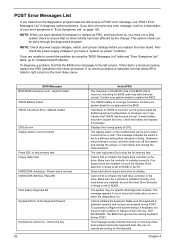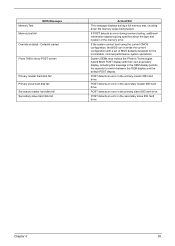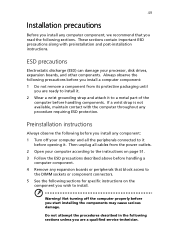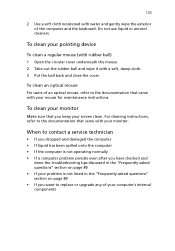Acer Veriton 5700G Support and Manuals
Get Help and Manuals for this Acer Computers item

View All Support Options Below
Free Acer Veriton 5700G manuals!
Problems with Acer Veriton 5700G?
Ask a Question
Free Acer Veriton 5700G manuals!
Problems with Acer Veriton 5700G?
Ask a Question
Most Recent Acer Veriton 5700G Questions
How To Open Top Case Of Veriton 5700gx
I Cannot Open The Case Of My Computer. I Have Unscrewed The Nuts. Please Anybody Tell Me How To Open...
I Cannot Open The Case Of My Computer. I Have Unscrewed The Nuts. Please Anybody Tell Me How To Open...
(Posted by faraz786123 10 years ago)
How Do I Restore My Veriton 5700g To Factory?
(Posted by cfmolderjnr78 11 years ago)
Cpu Temperature
my cpu tempareture is alaways btween 80 yo 90 centegrate. thats why some time during online playing ...
my cpu tempareture is alaways btween 80 yo 90 centegrate. thats why some time during online playing ...
(Posted by khansaab150 11 years ago)
Acer Veriton 5700gx
Hi, I get a chassis opened warning when starting the computer and need to press f1 to continue. What...
Hi, I get a chassis opened warning when starting the computer and need to press f1 to continue. What...
(Posted by tomvan 12 years ago)
Popular Acer Veriton 5700G Manual Pages
Acer Veriton 5700G Reviews
We have not received any reviews for Acer yet.