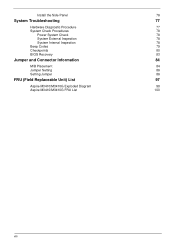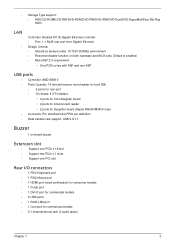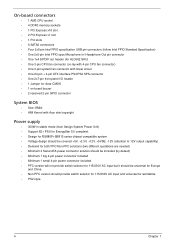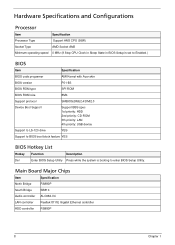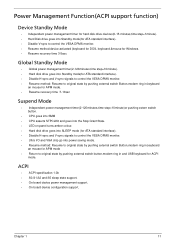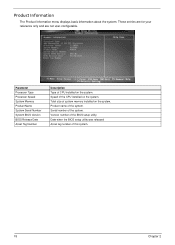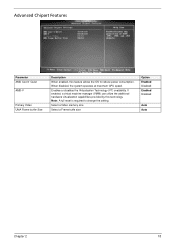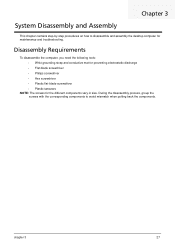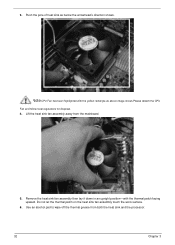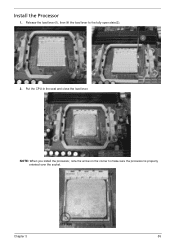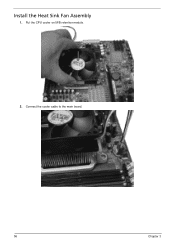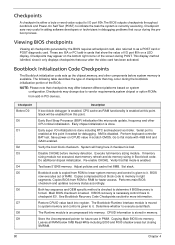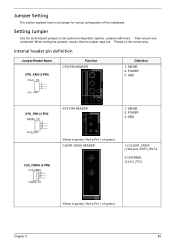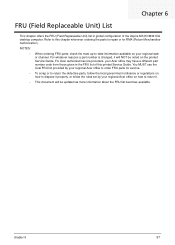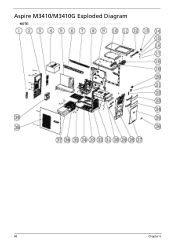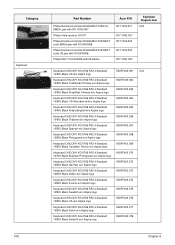Acer Aspire M3410 Support Question
Find answers below for this question about Acer Aspire M3410.Need a Acer Aspire M3410 manual? We have 1 online manual for this item!
Question posted by theruss55 on October 24th, 2020
What Is A Great And Faster Cpu Upgrade For This Computer
The person who posted this question about this Acer product did not include a detailed explanation. Please use the "Request More Information" button to the right if more details would help you to answer this question.
Current Answers
Answer #1: Posted by INIMITABLE on October 25th, 2020 10:10 AM
Athlon II X4 645
Bench 53%, 4,056 samples
ref; https://www.userbenchmark.com/System/Acer-Aspire-M3410/7346
I hope this is helpful? PLEASE "ACCEPT" and mark it "HELPFUL" to complement my little effort. Hope to bring you more detailed answers
-INIMITABLE
Related Acer Aspire M3410 Manual Pages
Similar Questions
Processor Upgrade For Aspire Tc-710
how do I do the Processor upgrade for Aspire TC-710?
how do I do the Processor upgrade for Aspire TC-710?
(Posted by joycejewel59 10 months ago)
Acer Aspire Xc-605 Cpu-upgrade For Later Win11 Upgrade?
I have an PC with Acer Aspire XC-605 motherboard with Intel i7-4770 CPU, BIOS version P11/A2 (08/11/...
I have an PC with Acer Aspire XC-605 motherboard with Intel i7-4770 CPU, BIOS version P11/A2 (08/11/...
(Posted by sjoland 2 years ago)
Cpu Upgrade Options
Do you know if any of the AMD Quad-Core or Triple-Core CPU's would work with this Motherboard? If no...
Do you know if any of the AMD Quad-Core or Triple-Core CPU's would work with this Motherboard? If no...
(Posted by BobLapo 13 years ago)