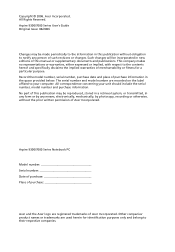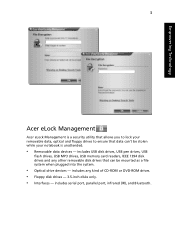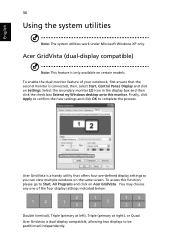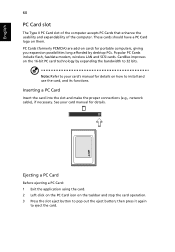Acer Aspire 7600U Support Question
Find answers below for this question about Acer Aspire 7600U.Need a Acer Aspire 7600U manual? We have 1 online manual for this item!
Question posted by cpryt on October 10th, 2013
Acer Button Still Flashing Acer 7600u
Hi I don't know how to reply to my other post . I've tryed holding the power button like you said but it turns back on. I've looked in contole panel . An it say shut down so I don't know what's wrong lol and when I click power I choose shutdown
Current Answers
Related Acer Aspire 7600U Manual Pages
Similar Questions
When Power Is Off, The Osd Lit Is Still On (acer 7600u). How To Turn It Off?
(Posted by derekweng 10 years ago)
Power Button Still Flashing
Hi I just got this computer I shut it down but the power button is still on at the top right screen ...
Hi I just got this computer I shut it down but the power button is still on at the top right screen ...
(Posted by cpryt 10 years ago)
When I Press My Power Button Of Acer Veriton Desktop It Does Turn Power On
(Posted by apscitteacher 11 years ago)
Acer M1640 Desktop Cmos Battery Short Life Span
Hello, I have an Acer M1640 Desktop, and I have to replace the CMOS Battery every two weeks, otherw...
Hello, I have an Acer M1640 Desktop, and I have to replace the CMOS Battery every two weeks, otherw...
(Posted by jalalt 12 years ago)
Acer Aspm1640 Desktop No Keyboard Facility 'no Video Imput' On Screen.help
When we turn the tower on, it sounds as though it is booting up but there is no keyboard facility an...
When we turn the tower on, it sounds as though it is booting up but there is no keyboard facility an...
(Posted by lisdeb 12 years ago)