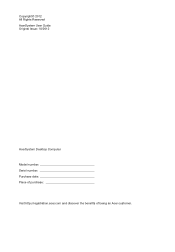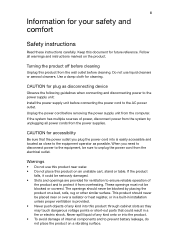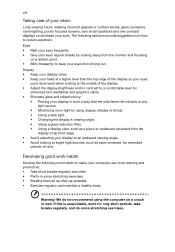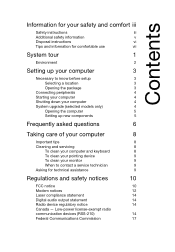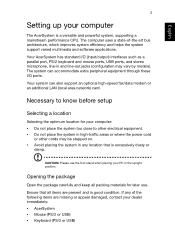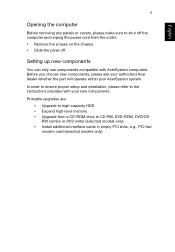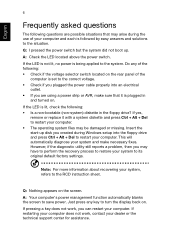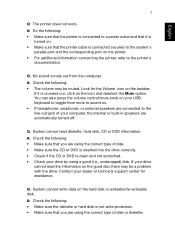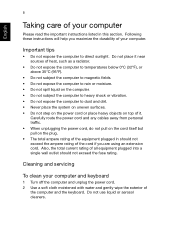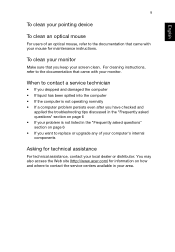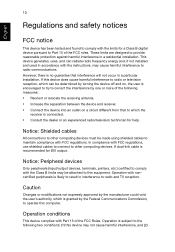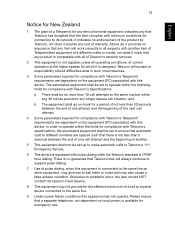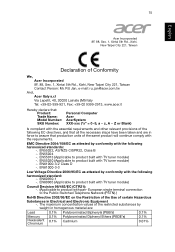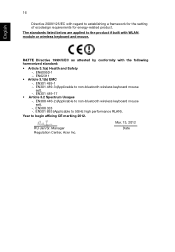Acer Aspire Z3-605 Support Question
Find answers below for this question about Acer Aspire Z3-605.Need a Acer Aspire Z3-605 manual? We have 1 online manual for this item!
Question posted by aotearoanzmaori on July 7th, 2014
Stuck On Screensaver
Turns on, stuck on screen saver. Mouse has new batteries. Not doing anything. whats going on? any ideas?
Current Answers
Related Acer Aspire Z3-605 Manual Pages
Similar Questions
My Acer Aspire Z3-605 Fails To Boot
It was working fine and suddenly it stopped, the power light is taking some ten seconds before the c...
It was working fine and suddenly it stopped, the power light is taking some ten seconds before the c...
(Posted by warran250442 7 years ago)