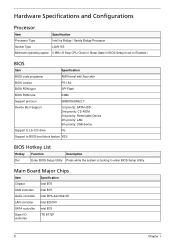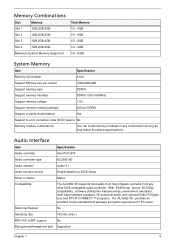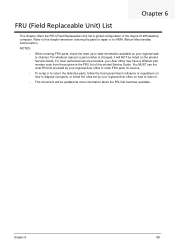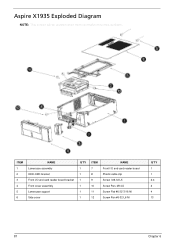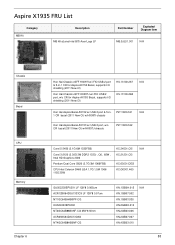Acer Aspire X1935 Support Question
Find answers below for this question about Acer Aspire X1935.Need a Acer Aspire X1935 manual? We have 1 online manual for this item!
Question posted by ringonzales on February 22nd, 2015
Why Rear Microphone Jack In Acer Aspire X1935 Not Working?
Current Answers
Answer #1: Posted by BusterDoogen on February 23rd, 2015 9:11 AM
- Go here to insure that you have the latest Realtec audio driver.
I hope this is helpful to you!
Please respond to my effort to provide you with the best possible solution by using the "Acceptable Solution" and/or the "Helpful" buttons when the answer has proven to be helpful. Please feel free to submit further info for your question, if a solution was not provided. I appreciate the opportunity to serve you!
Related Acer Aspire X1935 Manual Pages
Similar Questions
Can i upgrade the indivisual components of the acer aspire Z5761? Like the graphics card or replace ...
I will like to know how to down Acer Aspire Z5751 manual and user guides.